Recent activity on NFSAddons
Need for Speed World Downloads
NFS World Traffic Remover
Description
Need For Speed: World
Traffic Remover
by TerraSphere_385
People complain too much about traffic.
Do you want life to hand over everything to you on a silver platter? HUGE rewards on baby mode?
This completely removes all traffic cars. Your traffic dodging skills will no longer be a requirement for winning races.
I don't like the idea of removing traffic so don't start a debate with me. Each man to his own preferrences.
Use of this mod can even be considered cheating. I will not be held responsible for damages/repercussions with your use of this mod, in any and all forms.
WHAT YOU NEED:
Archive Extractor (WinRAR, preferrably)
NFS-VLTEd
INSTALLATION:
If you don't have an archive browser, here's a download link: https://rarlab.com/download.htm
If you haven't downloaded NFS-VLTEd, here's the download link: https://nfs-tools.blogspot.com/p/downloads.html
There will be one .nfsms file inside the archive. Extract the file wherever you want.
1. Open NFS World on your VLT-Ed.
2. On NFS-VLTEd, Click File > Import > ModScript and browse for the file you extracted. Select and install.
3. Once it is finished importing, click File > Save on your NFS-VLTEd.
HOWEVER, if you want to make this work with Soapbox Race World, follow these instructions after installing the Lighting Mod.
1. Go to GLOBAL folder within your NFS World > DATA directory.
2. Select and copy the following files: Attributes.bin, Commerce.bin, FE_Attrib.bin.
3. Go back to your NFS:World > DATA directory.
4. Go to MODS > [folder of your preferred server, eg. worldonline/nightriderz/etc.] > GLOBAL folder (Backup the files inside the folder). IF there's no GLOBAL folder inside your server folder, no need to copy the files, you may skip the rest of the process.
5. Paste the files and replace.
6. Right-click on the pasted files and hit properties.
7. Once the Properties window opens, check Read-Only box.
8. Apply.
You may now play the game without any traffic.
TOOLS USED:
NFS-VltEd v4.6 by nfsu360
Microsoft Excel 2019 - for automatic coding
CREDITS:
NFS Modding Community
Final Remarks:
IF the admins of your server approved of this mod, then it's considered legal to be used online, competitive or otherwise. If they don't, then you shouldn't even try. You are smart. It is your responsibility to know the rules and follow them. Note that each server have different rules, each with their corresponding disciplinary action.
This is to ensure the game continues garnering more players as it ages. The main objective of the rules is, NOT TO STOP you from having fun, but to provide you a format to follow, for you to have fair competitions and memorable experiences with everyone in the game.
This mod is posted due to a bunch of people endlessly complaining to remove traffic from the game. I personally tested playing the game for hours without traffic. It was supposed to be fun, but it isn't. It just never felt right. I provided a way for you to backup the traffic, just in case if you ever change your mind.
- TerraSphere_385
Random NFS Addon
Newest Addons
- Yenko Camaro S/C
- Chevrolet Chevelle SS
- 2026 Aston Martin Valhalla (Modloader/Addon)
- 2023 Porsche 963 (Modloader/Addon)
- 2021 KTM X-Bow GT2 (Modloader/Addon)
- Mazda MX-5
- Mercedes-Benz SL 55 AMG (tuned)
- Racers of the Kingdom (Medieval themed vinyl pack)
- 2005 MG XPower SV-R (Modloader/Addon)
- 2018 ATS GT (Modloader/Addon)
Latest Updates
- Chevrolet Camaro Concept 2006
- 2024 Lamborghini Revuelto (Modloader/Addon)
- 2022 Ferrari 296 GTB (Modloader/Addon)
- 2000 Ferrari 360 Modena (Modloader/Addon)
- 2019 Honda NSX GT3 Evo (Modloader/Addon)
- 2015 Volkswagen XL Sport (Modloader/Addon)
- 2015 McLaren 650S GT3 (Modloader/Addon)
- 1988 Jaguar XJR-9 (Modloader/Addon)
- 2018 Toyota GR Supra Racing Concept (Modloader/Addon)
- 2019 Porsche 935 (Modloader/Addon)







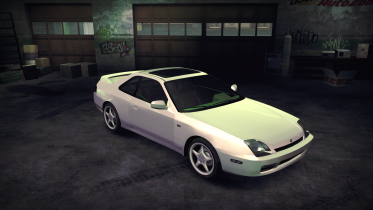
Visitor Comments
Error: You must be logged in to comment on this file.
Not registered yet? Register here. It only takes 30 seconds.
Forget your password? Find it here.