Recent activity on NFSAddons
Need for Speed Hot Pursuit Downloads
VIV file decoder/encoder
Description
=================================================
= UNofficial VIV decoder/encoder =
= for The Need for Speed 3 =
= =
= Witten by Mike 'Thommson' =
= =
= ©1998 Mike 'Thommson' =
= E-Mail: editor@nd4spd.com =
= URL: http://editor.nd4spd.com =
=================================================
=====
RULES
=====
RULE: With the use of this program you accept the condition of daily visit of my
sponsor from my Homepage: http://editor.nd4spd.com/ !!!
==========
DISCLAIMER
==========
No warranty of any kind comes with this file ! Its contents are
totally *unofficial*, and Electronic Arts has no responsibility
in all of this (they just made a fine game :-) Also, it is
illegal to use the information contained herein for commercial
purposes.
This program may not be sold, bartered, or distributed with
any other product for which any charge is made (other than
incidental charges for time spent on-line), but rather
must be distributed free of charge.
==================
EDITED CAR LIBRARY
==================
NOTE: send edited cars and tracks to me (Mike 'Thommson') at editor@nd4spd.com.
URL: http://editor.nd4spd.com
============
INTRODUCTION
============
This is the first unofficial editor for EA game Need for Speed 3. You can
use this program to create your own cars by editing the texture and performance of
them. Below you can read how to do it.
============
REQUIREMENTS
============
-Full Installation of NFS3
-ImageEditor (PaintShopPro, PaintBrush, etc)
-TextEditor
=========================
HOW TO USE THIS PROGRAM ?
=========================
1. First of all you have to find Car.VIV files and to decode them (to extract
containded files).
Car.VIV files are contained in directories of the
directory.
For example: C:\Games\NFS3\GameData\CarModel\Amd7\car.viv.
2. Create a directory (i.e. c:\temp) and copy there founded Car.VIV file and
extracted editor files VIVDEC.EXE and VIVENC.EXE.
3. Now you have to encode files from Car.VIV file to edit them.
Run VIVDEC.EXE as followed: VIVDEC.EXE car.viv
4. You have many new files in the temp directory now (carp.txt, car.fce,
car00.tga etc.)
The listed files are the most needed.
By editing the CARP.TXT file with text editor you can change car performance;
By editing the CAR00.TGA file with any good graphic program you can change car
texture;
The CAR.FCE file contains all 3D-Stuf of a car (cracking in progress).
5. After editing of these files you have to start VIVENC.EXE program to pack all files
back together.
Run VIVENC.EXE as followed: VIVENC.EXE car.viv carp.txt car.fce car00.tga fedata.fre
fedata.ita fedata.bri fedata.ger fedata.fsh fedata.spa fedata.swe fedata.eng car.bnk
ocard.bnk ocar.bnk scar.bnk dash.qfs
Note: the first parameter (car.viv) is the name of to be created Car.VIV file, all
other files are files which have to be added to this Car.VIV file. You have to add
all files, which you have extracted from Car.VIV file in step3.
6. Finaly copy the new created Car.VIV file to the same directory where you have
take the original Car.VIV file.
Run the game and choose the car you have edited.
==========
KNOWN BUGS
==========
- None
Random NFS Addon
Newest Addons
- Rocky Pass 2004 (beta) finish
- NFSC Neville's & Sal's New Cars Vinyls Pack
- NFSC Sal's Vinyl Pack
- NFSC Neville's Vinyl Pack
- 200 DTM '91
- Dodge Hellcat Monikacinnyroll Vinyl
- NFSC Los Colibries Muscle Car Gang Vinyl Pack
- Mitsubishi Lancer ES [Add-On]
- Car Manufacturer Logo Fix
- BMW M3 GTR E46 [NFSMW 2012] - ADDON





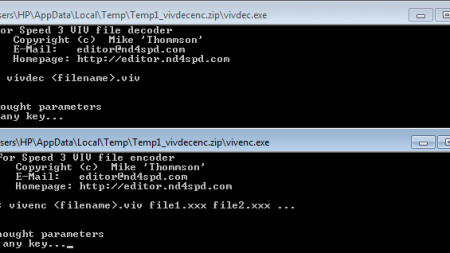

Visitor Comments
Error: You must be logged in to comment on this file.
Not registered yet? Register here. It only takes 30 seconds.
Forget your password? Find it here.