Recent activity on NFSAddons
Need for Speed High Stakes Downloads
NFS HS Mixer 1.5.0.480
Additional Screenshots
Description
NFS HS MIXER
Description:
The NFS HS Mixer is a track and car manager for Neeed for Speed 4 (High Stakes, Road Challenge, Brennender Asphalt). It allows to add tracks and car to the game. Since to track(19) and car (50) limits are not yet broken, the Mixer allows to exchange tracks & cars. You can create your own track and car lists or use those that come with the expansion pack.
How changing tracks works:
The NFS Folders are exchanged among each other (... \Data\Tracks\XXX). The pictures of the tracks are adjusted too (... \Data\FeArt\Slides &... \Data\FeArt\Vidwall). And the audio-files in... \Data\Showcase\Audio are altered. To have right names in the menu, the file text.??? under... \Data\Text will be manipulated (according to language of the installation)
When "Apply to files" is started, the records.dat is copied into the Mixer's folder. The current file is replaced by a new installation file. If the original-list is produced again, you get back your records.
Extra tracks:
Additional tracks can only be imported, if an original-list is current.("Original List" & "Apply to files"). This is also necessary to erase extra-tracks and other functions.
New Tracks can be imported from a Zip-File or out of a folder. All files of the route must lie there without more subdirectories. The program sorts the files by itself into the right folders. On the basis of the loading-screens, the mixer decides on which route the new Track is based on. If it exists none it must be declared in the menu.
The first extra track will be placed in the folder ... \Data\Tracks\Extra19 the next in Extra20... Also the other files are positioned with the same number in their folders. If you want to drive the route, simply place it by dragging on a position under 19. Because few tracks cannot work at some positions this must be indicated in " doesn't use as ". Some original tracks doesn't work at position 03. The mixer prevents to put down these tracks at an invalid position then. The parameters can be altered with right mouse-click on the track later (Original List!).
Every extra Track contains a Mixer.ini that holds all its data. If it exists in the zip-file all values will be imported by the Mixer.
Car Manager :
The latest addiction was the car manager. It allows the enable / disable cars by renaming the car.viv file. You can import single cars from zip/rar archives or import all cars from one folder (subfolders will be ignored). Imported cars will be labled as Mixercars, and can have each own comment. Cars can be exported to zip files, too. The "Open car.viv file" function will only work if .viv files are associated with an application.
New in 1.5.0.480
- Added support for 7z archives.
- All extraction functions now use 7z.dll.
- unrar.dll is no longer required.
Changelog
-
Version 1.5.0.481
uploaded August 10, 2025
JimDiabolo uploaded a new version. The new file is 3.04 MB.
New in 1.5.0.481
- Fix MenuExport7z shouldn't be visible on original tracks.
- Fix double click for based on Celtic Ruins tracks. -
Initial version
uploaded August 3, 2025
JimDiabolo uploaded initial version. The original file is 0 B.
Random NFS Addon
Newest Addons
- 2018 BMW M5 F90 (ADDON)
- Brian' Eclipse F&F1 Livery
- PS1 Exclusive Soundtracks for PC
- Mazda MX-5 (NB)
- 2017 Ferrari 812 Superfast (ADDON)
- Mitsubishi Eclipse GSX 1999
- Ferrari F50
- Additional Showcases: Slides and Audio (from NFS1, NFS2 and more)
- RPD 2007 Audi Rs4 (Addon)
- 1997 Honda Civic Type-R (EK9) (ADDON)




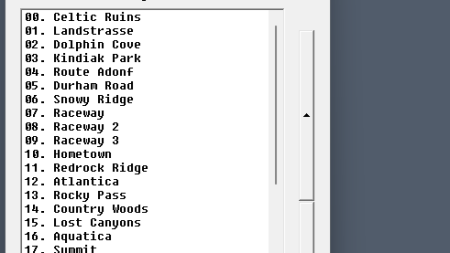
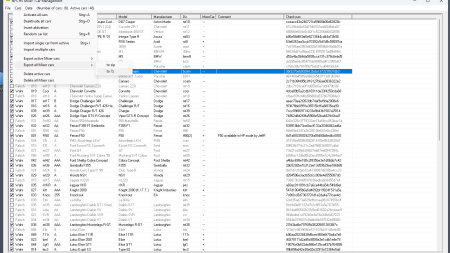

Visitor Comments
The 1.5 version has no advantages other than 7z support. If you don't need this, you can stick with the 1.4 version for now.
I have only tested it on Windows 11 (64-bit) and Windows XP (32-bit).
Hi, JimDiabolo! I hope you are well.
When I try to use the Car Manager, I get the error:
Run-Time Error '63':
Bad record number
Do you know what this means?
It could be that the text files cannot be found “..DATATEXTText.???”
Is the mixer installed in the NFS4 directory?
There are actually no updates planned. But then again, there weren't any for the last versions either :)
What do you mean by “8-figured track”?
This 1) https://www.nfsaddons.com/downloads/nfshs/tracks/5999/track-8-v155.html
Oh, I thought you mean updates for the Mixer :)
I have some ideas for "Track 8" but haven't started yet.
Hey JimDiabolo, version 1.5.0.481 improvements are great. 7z unpacker probably a good move for freeware.
Little question: Mixer is portable with ini, but why intaller is mandatory now? Is a non-exe/zip version possible, too? When extracting without installer now, i get runtime error (previous versions work fine).
Error: You must be logged in to comment on this file.
Not registered yet? Register here. It only takes 30 seconds.
Forget your password? Find it here.