Recent activity on NFSAddons
Need for Speed Carbon Downloads
NFS Carbon - Sunrise and Sunset Visuals and Sky Shaders
Additional Screenshots
Description
========================
Readme
========================
NFS Carbon - Sunrise and Sunset Visuals and Sky Shaders
========================
========================
COMPATIBILITY
========================
This mod is compatible for:
* Vanilla Carbon
* Collector's edition
* Improvement Mod by 379Felipe and Improvement Mod Team (https://nfsmods.xyz/mod/855)
* Time Of Night(https://nfsmods.xyz/mod/5105)
========================
FIXES
========================
* What is being fixed?
> Better SkyDomes.
Better Visuals
* Known Bugs.
None so far.
========================
How to Install
========================
1. Drag Files into location of NFS Carbon game directory
DONE!! Enjoy:)
========================
Credits
========================
* ARCHIE- Time Of Night
* JeansBig - UG2Skybox
* nfsu360-NFS-TexED
Distribution:
You are not allowed to distribute or reupload this mod.
Changelog
-
Version 1.1
uploaded April 25, 2024
RacerMaker uploaded a new version. The new file is 32.63 MB.
*Better Skydomes.
*Better Visuals. -
Initial version
uploaded March 12, 2024
RacerMaker uploaded initial version. The original file is 0 B.
Random NFS Addon
Newest Addons
Latest Updates
- 2020 Bugatti Chiron Super Sport 300+
- NFS Pro Street : Ai Overhaul & More
- NFSMW ReTex Preset For Sunset Mod
- Itasha Vinyls for Most Wanted Redux 3.0.1 V 1.3
- Itasha Vinyls for Most Wanted Redux 3.0.1 V 1.3
- 2025 Ford Mustang GTD (ModLoader/Addon)
- Lego Technic Aston Martin Valkyrie
- 2017 Artega Scalo Superelletra
- 2015 BMW 3.0 CSL Hommage
- Fast & Furious Cars Pack













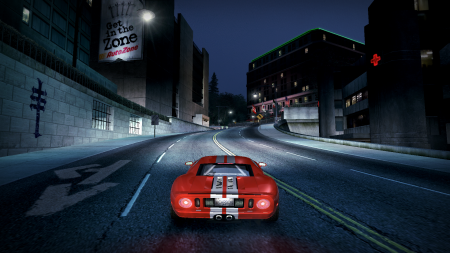

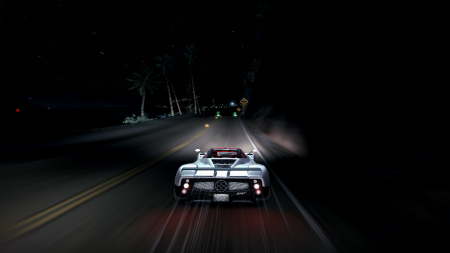





Visitor Comments
When I try to install this mod, all it does is turn the sky green, regardless of which pack I use. What am I doing wrong?
Update: Figured out the issue. There's a bug that's somehow triggered by using "ImproveGamepadSupport" in the widescreen patch. Don't know how that causes it but it does. When I turn it off the mod works fine.
Error: You must be logged in to comment on this file.
Not registered yet? Register here. It only takes 30 seconds.
Forget your password? Find it here.