Recent activity on NFSAddons
Need for Speed High Stakes Downloads
Thunder Mountain 3 (Virtual Road + AI Fix)
Additional Screenshots
Description
ello guys, since the new version of T3ED (thanks to Jim Diabolo), it is possible to edit the virtual road data of a track.
The virtual road data basically saves all the important data like height of the track, boundaries, AI lanes, speed information for the AI (how fast can AI go without crash?) and other smaller informations.
Thanks to Zalcus20' great speed files tutorial and to Jonath who basically brought me into NFS4 track modding, i was able to find myself into track modding (LoL). So i started with a track everybody should know here: Bathurst or Thunder Mountain from AccadaccA (and other authors).
What can you fix by editing the virtual road data? I first let Zalcus20 talk on that before i add my experiences:
If the ai lanes (and center line) were to be outside of the Virtual Road boundary, this will bug the AI. For example:
1. AI cops will not be able to deploy spikestrips and roadblocks on
that section of the track.
2. If you crash or reset your car on this section of the track you
will respawn outside the drivable track and get stuck.
3. The bots will behave unpredictably. They might slam into the side
of the road (walls aka non-passable area), drive in that annoying
'congo line' style, crash into each other, and if you are racing with
traffic, it is guaranteed that they will crash right into them...
Every. Single. Time.
After i understood that, i started to realize that the virtual road data also influences "invisible jumps", which you might know from many mod tracks, which is mainly caused by stretching track blocks too much. The bigger a track polygon (lane) gets stretched, the buggier and glitchier gets that track part and so it's more possible that your car will jump out of nowhere in that area.
So actually that's all i gonna say, thank you Zalcus20 for your tutorial and thank you Jim Diabolo for your new T3ED version which makes it possible to edit that very data and thanks to all the authors and helpers who got involved into making Thunder Mountain 3. (original readme included)
pete9516
Random NFS Addon
Newest Addons
- Ferrari F50
- Additional Showcases: Slides and Audio (from NFS1, NFS2 and more)
- RPD 2007 Audi Rs4 (Addon)
- 1997 Honda Civic Type-R (EK9) (ADDON)
- Subaru WRC '2001 (EvoX version)
- Halo Warthog [Archived]
- HS Nice Graphics 2.2 (1.20)
- NFSMW ReTex Preset For Sunset Mod
- Need For Speed - Most Wanted ReTex 2.0
- Rocky Pass 2004 (beta) finish
Latest Updates
- 2014 Ferrari LaFerrari (ADDON)
- 2013 Ferrari F12berlinetta (ADDON)
- HS Nice Graphics 2.2 (1.20)
- Need For Speed - Most Wanted ReTex 2.0
- NFSMW ReTex Preset For Sunset Mod
- Jesko Attack vinyl pack
- Split/Second™ Elite 440 Special
- Mitsubishi Lancer 2.5 ES
- HS Nice Graphics 2.1 (1.18)
- Split Second™ Ryback Brawler





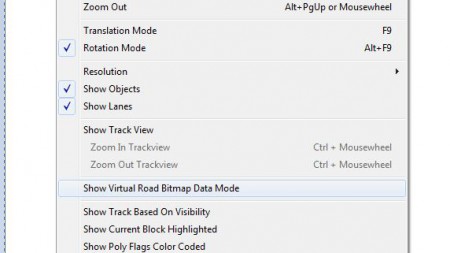
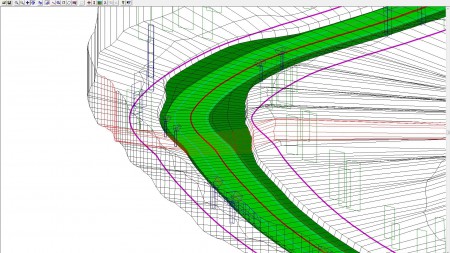

Visitor Comments
A beautiful challenging version. Well done!
Awesome fix! Thunder Mountain with smart AI is a true challenge now.
I am happy that the speed files tutorial helped you out some.
Quote from pete9516: "And once back in the day i believed that i would never be able to edit tracks because it's such an astonishing thing."
This is the way I felt back in the day, too.
Keep at it. You will surprise yourself if you haven't already.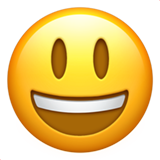
One of my favorit tracks, now with AI fix, gonna check asap.
Long but nice discription b.t.w.
With the mixer, It says: "based on raceway2" and I click o.k, install.
Sometimes the Mixer 'mixes' up old Trn files with new tracks.
It appears the author did not provide his own Trn file, so it's safe to say Thunder Mountain works without one.
EDIT: Looks like the author did provide a trn file, but it's named "TRN.FRD.original". Rename it to "Trn.frd" and you should be fine. :)
Thanks Zalcus for clearing that up, I see what happened now.
Error: You must be logged in to comment on this track.
Not registered yet? Register here. It only takes 30 seconds.
Forget your password? Find it here.