Recent activity on NFSAddons
-
 Comment
Re: Mitsubishi Eclipse GSX 1999
Comment
Re: Mitsubishi Eclipse GSX 1999
-
 Comment
Re: PonySparkle69's Custom Driver Textures Pack Vol. 1
Comment
Re: PonySparkle69's Custom Driver Textures Pack Vol. 1
-
 Comment
Re: Brian' Eclipse F&F1 Livery
Comment
Re: Brian' Eclipse F&F1 Livery
-
 Comment
Re: Brian' Eclipse F&F1 Livery
Comment
Re: Brian' Eclipse F&F1 Livery
-
 Comment
Re: PonySparkle69's Custom Driver Textures Pack Vol. 1
Comment
Re: PonySparkle69's Custom Driver Textures Pack Vol. 1
-
 Comment
Re: PonySparkle69's Custom Driver Textures Pack Vol. 1
Comment
Re: PonySparkle69's Custom Driver Textures Pack Vol. 1
Need for Speed Carbon Downloads
Camera Shift Remixed
Additional Screenshots
Description
Info:
What this mod does is to replace the positions of the cameras and give a feeling of speed, (except the hood camera), and that gives a different experience to the original.
Instructions:
1.Download and install OGVI.
2.Open OGVI as admin.
3.Select in Game Carbon and in “File/Open” and select the executable of the game.
4.Then click on “File/import ModScript” and select the script or mod you downloaded.
5.Import and install, save with CTRL+S or “File/Save”.
Now you have the script or mod installed in your game. Enjoy the new camera. Any questions or suggestions in the comments. :3
Random NFS Addon
Newest Addons
Latest Updates
- Mitsubishi Lancer 2.5 ES
- Subaru Impreza 2.5 RS
- Luca Ciz's Ford GT Blacklist Vinyl - Carbon Version
- Luca Ciz's Ford GT Blacklist Vinyl - Classic Version
- 2018 Porsche 911 GT2 RS Weissach Package (991.2) (Add-on) (Unlimiter v4 Supported)
- 2016 Ford Shelby GT350R LEGO Technic Edition
- Alfa Romeo Canguro
- Mazda MX-5 (NB)
- Realistic Preset for Sunset Mod
- Realistic Preset for Sunset Mod
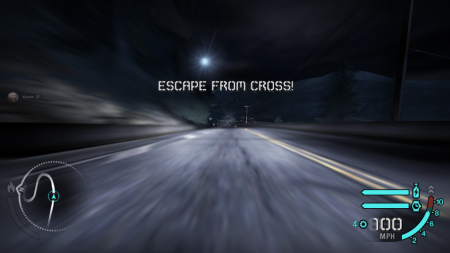
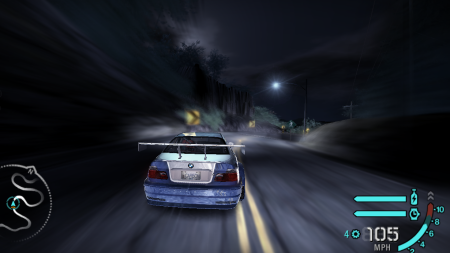


Visitor Comments
Error: You must be logged in to comment on this file.
Not registered yet? Register here. It only takes 30 seconds.
Forget your password? Find it here.