Recent activity on NFSAddons
Need for Speed Pro Street Downloads
VeeTec's Mazda RX-8 Livery Pack
Additional Screenshots
Description
About This Mod
I didn't planned to release my livery pack outside of my own site before, but after LeFish's gave me his RX-8 Battle Machine Livery to me and told me to put it inside my livery pack, I think more people need to see his work of art & I decide to release it to another site.
Change Log
08/11/2024
- Released
Mod Feature
This livery pack must be used with my RX-8 Extended Customization. Even though you can still use it with Vanilla ProStreet RX-8, some livery won't appear like how it should because of the bodykit UVMap difference.
You have 5 unique livery you can use here,
- Battle Machine
- Dream Killer
- GT4 LM Concept
- Judgement's Sin Machine
- Gawr Gura
Installation
The installation is simple.
- Open your Binary & select "User Mode"
- Choose "Binary Data Install.end"
- Select your NFS: ProStreet folder
- Choosee your desired option
- Save & run the game
- Enjoy the mod
Applying the Livery in-Game
There's 2 way of applying the livery in game. First one is with the Hexcode and second one is by loading the Car Customizer Preset.
Using the Hexcode way is always safer because it won't override your current Blueprint.
But if you building a car with a new Blueprint, then you can use the later method to apply the livery.
Remember that both of this step still require Archie's Car Customizer to work.
Hexcode Way
- Open your game
- Choose the car you want to apply the livery on
- Select any blueprint you have
- Then open Archie's Car Customizer
- In Car Customizer, go to Wrap and copy paste the hexcode of the livery you wanna use
- Go back to the game & keep spamming "Showcase" button until the livery is loaded
Car Customizer Preset
- Open your game
- Choose the car you want to apply the livery on
- Select any blueprint you have
- Then open Archie's Car Customizer
- In Car Customizer, click "File" > "Open" and choose which preset you wanna use
- Go back to the game & keep spamming "Showcase" button until the livery & part is loaded
F.A.Q.
Q: Can I include your car mod to my modpack?
A: Yes. You can read the complete permission here
Credits
Thanks to:
- Raffi Joe Amstrong (Dream Killer livery material)
- Desanosan24 (Dream Killer livery)
- Emosen (Gawr Gura livery)
- LeFish (Battle Machine livery)
- Automod Workshop (GT Sport SVG Database)
Without your contribution, this mod would never be complete. Each and every one of you played a vital role, and your contributions were invaluable!
Screenshot





Random NFS Addon
Newest Addons
- 2013 Toyota GT86 (ADDON)
- RPD 2020 Ford Police Interceptor Utility (Addon)
- 2026 Ferrari F80
- 2000 Ferrari Rossa Pininfarina Concept (ADDON)
- 2011 Alfa Romeo 4C Concept (ADDON)
- 1994 Ferrari 512 TR
- 2005 Ferrari 575M Superamerica (ADDON)
- Nissan 370Z
- Chevrolet Corvette C4 IMSA GTO
- 1024 Vinyls for 2010 Lamborghini Gallardo LP550-2
Latest Updates
- NFS Carbon Performance Reworking
- 2024 McLaren W1
- Mazda RX-7 (FD)
- Nissan 370Z
- Nissan SILVIA (S15)
- 2011 Lamborghini Gallardo LP570-4 Superleggera (Add-on) (Unlimiter v4 Supported)
- 2013 Ferrari F12berlinetta (ADDON)
- Lego Technic Aston Martin Valkyrie
- Cop/Police Compact Vehicle Pack (ADDON)
- Koenigsegg Agera (ADDON)



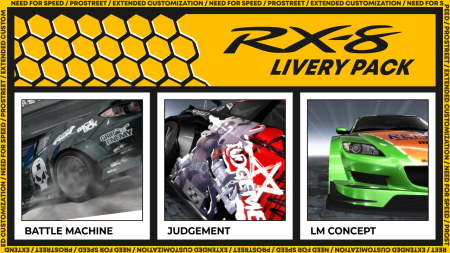






Visitor Comments
Error: You must be logged in to comment on this vinyl.
Not registered yet? Register here. It only takes 30 seconds.
Forget your password? Find it here.