| Version
|
1.0
|
|---|
|
Release date
|
2025-11-12
|
|
Contact info
|
NFS Rides CR - Facebook - Youtube - Twitter
|
|
Other mods by author
|
- .R Custom Stuff Minipack for NFSMW
- MemphisRider for NFSU2
|
|
Description
|
A tool to tag and export the savegame car presets extracted by NFSMW Unlimiter's Presitter feature. Think of it as MemphisRider's dumber little brother.
|
|
Additional credits to
|
- Tango Desktop Project for the UI icons
|
Features
- Python-based, so it can be run in platforms besides Windows; Python script and standalone Windows application included.
- Basic management of savegame presets:
- Change preset names
- Export presets by saving them to another file
- Limited preset importing feature (only to a slot that has the same car XNAME)
- Presets you import, export and rename can be kept track of.
- Ability to change XNAMEs of serialized Binary preset data.
Requirements
- Python 3 (tested with Python 3.8, 3.10 and 3.13) for script version.
- Linux users might have to install IDLE3 because it uses one of its libraries.
- Windows 7 users can use standalone version as long they
have installed the latest VC++ Redistributables (x86); script version
needs the PythonWin7 fork installed.
Installation/Use
- Unzip the BusyKip_winExe folder if you're using the Windows standalone app or BusyKip.py file if you're using the script version.
- For the Windows standalone app: open the BusyKip_winExe folder and run BusyKip.exe
- For the Python script version:
- On Windows:
- If you have Python 3 as your default Python instance, just double click the BusyKip.py file
- Alternatively, open a Powershell/Command Prompt window in the folder you have the BusyKip.py file and type py BusyKip.py and press Enter
- On Linux:
- Make the BusyKip.py file executable by opening a Terminal window in the folder you have the NFS_FCEPaintBooth.py file, then type chmod +x BusyKip.py and press Enter
- If you have Python 3 as your default Python instance, just double click the BusyKip.py file
- Alternatively, open a Terminal window in the folder you have the BusyKip.py file and type python3 BusyKip.py and press Enter
- Remember to back up your profile before opening it with BusyKip in case something goes wrong.
Construction
|
Programs used
|
IDLE, GIMP (icons)
|
|
Known bugs
|
None so far
|
|
May be incompatible with
|
No incompatibilities found so far
|
Copyright / Permissions
MIT License
Copyright ©2025 and later AJ_Lethal
Permission is hereby granted, free of charge, to any person
obtaining a copy of this software and associated documentation files
(the “Software”), to deal in the Software without restriction, including
without limitation the rights to use, copy, modify, merge, publish,
distribute, sublicense, and/or sell copies of the Software, and to
permit persons to whom the Software is furnished to do so, subject to
the following conditions:
The above copyright notice and this permission notice shall be
included in all copies or substantial portions of the Software.
THE SOFTWARE IS PROVIDED “AS IS”, WITHOUT WARRANTY OF ANY KIND,
EXPRESS OR IMPLIED, INCLUDING BUT NOT LIMITED TO THE WARRANTIES OF
MERCHANTABILITY, FITNESS FOR A PARTICULAR PURPOSE AND NONINFRINGEMENT.
IN NO EVENT SHALL THE AUTHORS OR COPYRIGHT HOLDERS BE LIABLE FOR ANY
CLAIM, DAMAGES OR OTHER LIABILITY, WHETHER IN AN ACTION OF CONTRACT,
TORT OR OTHERWISE, ARISING FROM, OUT OF OR IN CONNECTION WITH THE
SOFTWARE OR THE USE OR OTHER DEALINGS IN THE SOFTWARE.
Where to get the mod that this README file describe





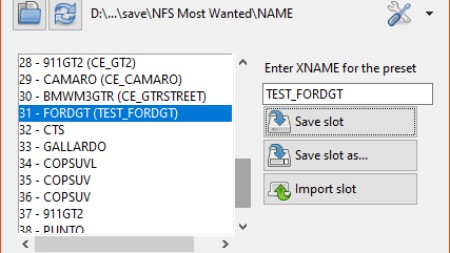
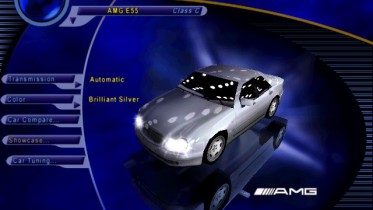
Visitor Comments
Click on the Open button, select the folder of the game save you want to extract the presets from, select the preset you want, give it a name and click on Save As to label it and extract it.
If you want to change opponents in races, you can follow this tutorial: https://www.youtube.com/watch?v=gap8OyY5_Vk
Error: You must be logged in to comment on this file.
Not registered yet? Register here. It only takes 30 seconds.
Forget your password? Find it here.