Recent activity on NFSAddons
Need for Speed Most Wanted Downloads
1992 McLaren F1
Additional Screenshots
Description
McLaren F1 (Extended Customization) in McLaren Orange stock paint.
Base model from NFS World Sparkserver, with some parts from Real Racing 3.
Customization:
- Body kits (4) - F1 LM/GTR, KS, Shift 2 Works, KS + Shift 2 Works Mix
- Spoilers (7 unique + vanilla)
- Hoods (11) - Also alters headlights and taillights
- Roof (1) - Painted rear windows
- Rims (5 custom paintables)
- Interior (40) - Color options
- Headlights (15) - Color tints
- Taillights (13) - Color Tints
- Brakes (15) - Caliper colors
- Side Mirrors (1) - Carbon variant and remove mirrors options
- Attachments (3 slots)
Slot 1: Exhaust Material
Slot 2: License Plate Removal
Slot 3: Taillights
- Performance
- Paint
- Vinyls
- Window Tint
- Custom Gauges
Bugs:
None so far
Installation instructions are on the ReadMe file.
Permissions Granted:
1. To convert this mod into other games.
2. To impove this mod by adding more customization into the mod or improving performance.
3. To add this car into repacks such as Redux, Remasters, Pepega Mod, etc.
Credits:
Blender - Software used to work with the model and create the mod.
GM25 - Real Racing 3, NFS Heat and NFS 2015 models
nfsu360 - NFS CarToolKit software used to export the model and textures into .bin files.
NFSAddons Reborn Discord Server - Helping me out during the creation of the mod.
Freeroam SparkServer - Some of the customization parts
https://www.mediafire.com/file/btlrxbg9g163vpe/McLaren_F1_Extended_Customization.zip/file
Note: For this mod to work properly, you must install Viper4K's modder resource/global textures pack first.
Note 2: Due to discrepancies with the F1's manufacturer and the SLR's manufacturer (in game), this mod also includes fixes to change the SLR's manufacturer to Mercedes Benz (it's labeled as McLaren in game), along with accurate secondary logo made by me.
Changelog
-
Version 1.2
uploaded May 4, 2024
Aftrmrket Exotics uploaded a new version. The new file is 239 B.
- Reduced DBModelParts Count
- Added OGVI Script
- Added Carbon Fiber Hood Variants
- Made taillight options a separate attachment
- Fixed brakelight marker position (initially placed in front of turn signal lights, which has now been fixed) -
Version 1.1
uploaded June 14, 2023
Aftrmrket Exotics uploaded a new version. The new file is 239 B.
- Fixed ecar errors (tire offsets, ride height, FE compressions, etc) by adding the entirety of the Redux compatibility script to the "McLaren F1 Performance" nfsms file. -
Initial version
uploaded June 14, 2023
Aftrmrket Exotics uploaded initial version. The original file is 0 B.
Random NFS Addon
Newest Addons
Latest Updates
- BMW M3 GTR (NFS Heat / Unbound Edition)
- BMW M3 GTR (NFS Heat / Unbound Edition)
- NFSC Tier 3 Car Balancing Update.
- Carbon Save Games - OG Version
- NEED FOR SPEED III PS1 SE EDITION
- the smol fix for NFSMW
- .R Lighting Mod -v3-
- 2023 Oracle Red Bull Racing RB19
- Most Wanted Save Games (XBOX360 Stuff Version - Fully Upgraded Ford GT)
- Most Wanted Save Games (XBOX360 Stuff Version - 426KM/H Ford GT)










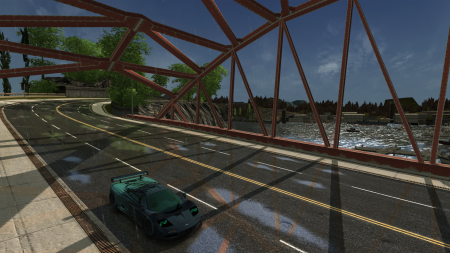


Visitor Comments
Hello Aftrmrket Exotics, hope u read this.
There is a problem with the position of the wheel. Although I had followed all of your steps correctly and there was no errors what so ever, all 4 wheels of the car are messed up when I launched the game. Now, I don't know what to do: uninstall the car or wait for the update. PLS help!
Hey, I just downloaded the mod and it looks amazing.
However, it seems the wheels are too large and sometimes it clips through the car's body through the sides,
Can you fix that if possible?
Um, if I can ask for help, I forgot I need Viper4K Resource/global texture pack. But I can't find it anywhere. Can you or anyone help me getting it? I'd greatly appreciate it
Edit: nvm I got it thanks to a fellow modder
its alright
This is one of the tire packs: https://www.nfsaddons.com/downloads/nfsmw/tools/6544/colored-triangle-patterned-tires-pack.html
Here is the other one: https://www.nfsaddons.com/downloads/nfsmw/tools/6532/colored-tires-pack.html
Maybe, but that's what I have in the directory I am running.
Here is the link either way: https://nfsmods.xyz/mod/4137
for some reason the car appears to me as a porche instead of a mclaren, and it also says temp350
do you possibly know whats wrong? i have followed all the steps
Capitalize the values in the collision, collision64, and ModelVisual fields in its pvehicle node.
As for the temp350, try using the binary launcher for your directory, got to frontb.lzc-> frontendtextures (or default) and try renaming the McLaren F1 logo texture into SECONDARY_LOGO_F1. Otherwise, insert the logo texture and rename it into the aforementioned name.
Hi, I want to ask, can I change the performance data of this car, because the performance data interface is different between vanilla performance and the performance of this mod.
What I mean is that it creates too big a gap in the speed interface.
Hello, Aftrmrket Exotics I need you to see this: The rear lights and their light effect are wrong or incorrect since the lights that illuminate are the orange lights and not the red ones as they should be since the light effect seems to be poorly placed because it is the red lights in the center that are They should have the red light effect, not the orange ones. In short, the turn signals are the ones that turn on and not the stop lights, that is, the red ones.
Im having a problem with some mods made by you, im installing your cars while I read the readme tutorial calmly to make sure I'm doing everything right, but for some reason... the vinyl doesnt show up! and about your cars having over +400 Km/h (+/- 288 Mph) with Ultimate Package (with some of them having a seventh gear if my memory doesnt fail me), this is normal? maybe I'm complaining, I don't know, but I was quite surprised
here, have a picture so you understand what I mean
That's strange. It's supposed to show up.
Maybe the vinyl resolution doesn't match up with the rest of the cars. If the other cars use 1024x vinyls, copy the vinyls.bin from the 1024x vinyls folder into the MCLARENF1 folder into the CARS directory of the game folder. If they use 512x vinyls, do the same for the 512x vinyls instead.
Now i understand what happened, the vinyl file was not in the car folder, with the whole process of installing the car mod, the program (i dont know if it is either binary of vlted) ended up not putting the vinyl file together, the way was to do it manually
i have fixed the problem, and now it works!
anyway, thanks for helping, have a nice day
Error: You must be logged in to comment on this car.
Not registered yet? Register here. It only takes 30 seconds.
Forget your password? Find it here.