Recent activity on NFSAddons
Need for Speed High Stakes Downloads
Fast AI for Durham Road
AuthorPomFrit
Added On
November 8, 2025
Views
522
Downloads
33
Version
High Stakes
Original Track
Durham Road
Favorited
0 times
Additional Screenshots
Description
Completely reworked AI lines and speeds. AI is designed for the "MADLAND" cheat always enabled.
Fixed some flipped or rottated textures, fixed some shadows.
WARNING! SOME RACES ARE PROBABLY IMPOSSIBLE WIN AGAINST CHAMPION DIFFICULTY. You can choose between two difficulties.
Have fun
Changelog
-
Version 1.1
uploaded November 11, 2025
PomFrit uploaded a new version. The new file is 2.36 MB.
Fixed two places where AI often crashes on backwards first lap and full grid. Sorry for that, i hope it's the final version. -
Initial version
uploaded November 8, 2025
PomFrit uploaded initial version. The original file is 0 B.
Random NFS Addon
Newest Addons
Latest Updates
- Lotus Motor Sport Elise '00
- Chevrolet Camaro Concept 2006
- BMW M3 GTR (NFS Heat / Unbound Edition)
- BMW M3 GTR (NFS Heat / Unbound Edition)
- Jesko Attack vinyl pack
- Lotus Motor Sport Elise '00
- Chevrolet Camaro Concept 2006
- 2024 Lamborghini Revuelto (Modloader/Addon)
- 2022 Ferrari 296 GTB (Modloader/Addon)
- 2000 Ferrari 360 Modena (Modloader/Addon)








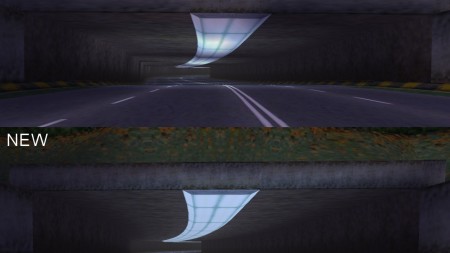

Visitor Comments
Hey great job with the AI improvements, this is balanced very good. Also the optional difficulty steps are appreciated.
Subtle improvements and fixes on the default track with textures etc are a good idea. But gotta say this is a double-edged sword, especially with the lighting.
The fixed lights in the tunnel might be more realistic, but i think this pattern was a delibarate design choice by EA - originally you get this atmospheric flickering when driving through the tunnel which gives the sense of speed. This way that is lost unfortunately.
Error: You must be logged in to comment on this track.
Not registered yet? Register here. It only takes 30 seconds.
Forget your password? Find it here.