Recent activity on NFSAddons
Need for Speed High Stakes Downloads
T3ED 4.4.0
Additional Screenshots
Description
The Need For Speed 3 / 4 Track Editor now with light raytracing.
New in Version 4.4.0 (413):
- Zoom In/Out now works when Track View windows is active.
- Zoom In/Out Track View only (using ALT Key) is now much faster.
- Additional safety check when starting Track View.
- Light properties has now a Combobox for easy selection of track glows (values taken from Tr(N).ini) or special effects.
- Light properties has a Raytrace Light button. Maximum Light Distance will be intensity * 0.1.
- Light/Sound properties will be shown as four bytes. Byte 2 has to be zero, to be visible in game. If not, only raytracer will use it.
- Delete Light/Sound object from block properties.
- Shadow Raytracer can now calculate lights:
* A imaginary line from each light to vertice points will be calculated. Only when nothing is in the way the light shines there.
* Light color and intensity will be taken from tr(N).ini
* Multiplier of light distance can be set. Light Distance will be intensity * multiplier.
* If red, green or blue of light is higher than the color part of the point it will be replaced.
* Flashing Lights will be ingnored.
* Byte 2,3,4 of Light will be ignored.
Changelog
-
Version 4.4.0 (434)
uploaded November 11, 2025
JimDiabolo uploaded a new version. The new file is 3.35 MB.
New in Version 4.4.0 (434):
- Bugfix-Copy_VRoad.
- Bugfix ShowSelection for polygon objects.
- Bugfix for pasting objects to the same block. (Messed up the VRoad there.)
- Updated help file by AJ Lethal. -
Version 4.4.0 (433)
uploaded October 10, 2025
JimDiabolo uploaded a new version. The new file is 1.76 MB.
New in Version 4.4.0 (433):
- Recalculate speed or position between two AI Points:
+ Enable "Edit Mode - Virtual Road Points".
+ Select Speed File for Viewing (Forward / Backward).
+ Select first AI Point with ALT pressed.
+ Select second AI Point with CRTL & ALT pressed.
+ Recalculate speed between two AI Points with SHIFT-S. If you want to recalculate the position (float values) between two selected AI points use SHIFT-Q.
- Animated objects data accepts neative numbers.
- Import Off-objects: y-z swapped.
- VRoad lanes recalc changed.
- TrackView starts with a bigger window.
- Show Block Direction added.
- Show / Hide track (black) Polygons added.
- "Edit-Modes" - "Select only from current block" added. You can quickly toggle the one block view with the "Scroll-Lock" key.
- Moving the speeedfile data is now flexible. You can set it by "File" - "Set Speedfile Shift Amount".
- Fix - Selecting a line of points bug, when the last point is from extra object. -
Version 4.4.0 (432)
uploaded January 3, 2025
JimDiabolo uploaded a new version. The new file is 1.75 MB.
New in Version 4.4.0 (432):
- Deleting all selected Polygons is now possible (not only the last).
- Deleting all selected Objects works, too.
- Interpolation of float values between two AI Points (using cosine) Select first (holding ALT) then second (CTRL + ALT) and start calculation with SHIFT + Q. By Default curve calculation is done, use ALT + SHIFT + Q for straight Interpolation.
- With “Clear / Modify All...” all float values of the speed files can be set to zero.
- With “Clear / Modify All...”, float values that are zero can be recalculated (as straight or curve). An interpolation is made between the first and the last value that is not zero.
- Improved undo function:
* Increased possible undos from 16 to 64.
* Undo possible if deleting and adding blocks.
* Undo points won't be deleted when saving track. -
Version 4.4.0 (431)
uploaded August 23, 2024
JimDiabolo uploaded a new version. The new file is 1.48 MB.
New in Version 4.4.0 (431):
- Duplicating multiple lanes and fences works now as wanted.
- New function "Edit-Tools_-_Add Lane".
- Fix for moving extra object polygons. -
Version 4.4.0 (430)
uploaded August 4, 2024
JimDiabolo uploaded a new version. The new file is 9.89 MB.
- Bugfix on pasting multiple track polygons. -
Version 4.4.0 (429)
uploaded July 23, 2024
JimDiabolo uploaded a new version. The new file is 11.21 MB.
New in Version 4.4.0 (429):
- Bugfix on pasting objects.
- Holding ALT-key when pasting objects keeps the original position.
- Fixed a bug when changing spdfile float and Recalc AI lane selection was aktive.
- Big changes to selecting function (LButtonDown): It is now possible to select a row of polygons or points. Select the first, then hold "Shift" an select the last. All on a line between them wil be selected. -
Version 4.4.0 (428)
uploaded April 17, 2024
JimDiabolo uploaded a new version. The new file is 1.75 MB.
New in Version 4.4.0 (428):
- Fix for dropping "Virtual Road Points", the lowest hit will now be used.
- Fix for not showing position when selecting "Virtual Road Points".
- "Import - Virtual Road, heights, spdfa spdra". Fix for messageboxes that don't show up.
- "New/Duplicate" (Ctrl + N) usually splits trackpolygons to create a new. If it's the first or last of a row, it now adds one to the side. If you want the split function hold the "Alt" key. -
Version 4.4.0 (427)
uploaded April 6, 2024
JimDiabolo uploaded a new version. The new file is 1.45 MB.
New in Version 4.4.0 (427):
- Updated "Virtual Road, heights, spdfa, spdra" with "HS_Extra" data.
- Updated Export / Import "Virtual Road, heights, spdfa spdra" with "HS_Extra" data.
- Improved "Adjust virtual road" with "Automatic lane detecttion".
- Virtual Road & AI Points are not normal objects anymore. You have enable "Virtual Road Points" Edit-Mode to change them.
- In "NFSHS Texture Properties" you can enable the "Scroll effect". Scroll direction is set by "Rotation". -
Version 4.4.0 (426)
uploaded November 16, 2023
JimDiabolo uploaded a new version. The new file is 1.44 MB.
New in Version 4.4.0 (426):
- Edit of sound / light object position in properties.
- "Unknown Data" now shows the selected byte as bits.
- "Virtual Road, heights, spdfa & spdra" now shows the real VRoad numbers. Not just 1,2,3..
- The Replay Camera Editor has now a "Edit Unknown Rotate Values" button. -
Version 4.4.0 (425)
uploaded October 8, 2023
JimDiabolo uploaded a new version. The new file is 1.43 MB.
New in Version 4.4.0 (425):
- No delete for VRoad Points, T3ED would crash.
- "Texture" function disabled for special objects, T3ED would crash.
- "Virtual Road, heights, spdfa & spdra" now shows the VRoad information about shortcuts. Each VRoad point contains two possible numbers. If there is none both are -1.
- Fix for "Point properties" when only changing the coordinate. (Thanks PomFrit) -
Version 4.4.0 (424)
uploaded October 3, 2023
JimDiabolo uploaded a new version. The new file is 1.42 MB.
New in Version 4.4.0 (424):
- "Polygon Virtual Road Flags" You can now choose whether "Drive over behavior" should be set or remain as original.
- "Shadow ray tracer" the maximum end block has been corrected from 255 to 299.
- "Find polygon" Now you can specify how many percent of the hits should be selected. -
Version 4.4.0 (423)
uploaded October 1, 2023
JimDiabolo uploaded a new version. The new file is 1.7 MB.
New in Version 4.4.0 (423):
- Multiple polygons can now be duplicated instead of only one.
- If showing "Virtual Road Boundary Polygons"
* Polygons with "No ?? Neighbour" flag get line from middle pointing to the corresponding direction.
* Polygons with "Extra Object Detection" flag get an "E". -
Version 4.4.0 (422)
uploaded September 3, 2023
JimDiabolo uploaded a new version. The new file is 1.54 MB.
New in Version 4.4.0 (422):
- New (better?) track format detection. (Using the four first bytes.)
- Bugfix when pasting whole blocks.The "HS_EXTRA" VRoad data was placed in a wrong position.
- "Connect Close Points" function from block neighbours is now also in "Clear / Modify All". -
Version 4.4.0 (418)
uploaded May 11, 2023
JimDiabolo uploaded a new version. The new file is 1.75 MB.
New in Version 4.4.0 (418):
- "Clear / Modify All" has now a option to recalc PolyVroad for the whole track.
- Ctrl + R is Polygon rotation (90°) by changing the points. Now, in HS Mode with "Crtl + Alt + R", it rotates the textures too.
New in Version 4.4.0 (417):
- Three modes for PolyVRoad calculation (Crtl + H) -
Version 4.4.0 (416)
uploaded April 15, 2023
JimDiabolo uploaded a new version. The new file is 1.74 MB.
New in Version 4.4.0 (416):
- Resize Track(now negative values possible)
- Enter Move Distance: The data from the last mouse move can be used. Another alternative is to use the data from the last distance measurement. Distances can be calculated in point mode by picking two points.
- Bugfix when using ALT & Mousewheel with no 3D View . -
Version 4.4.0 (415)
uploaded March 22, 2023
JimDiabolo uploaded a new version. The new file is 1.7 MB.
New in Version 4.4.0 (415):
- Option to show PolyVRoad for (black) trackpolygons. It should always point forward. But now I can be changed with "Polygon Virtual Road Flags".
- Bugfix when replacing blocks und using undo. -
Version 4.4.0 (414)
uploaded February 24, 2023
JimDiabolo uploaded a new version. The new file is 1.71 MB.
New in Version 4.4.0 (414):
- Light Raytracing for lanes added. -
Initial version
uploaded February 19, 2023
JimDiabolo, Denis Auroux, Nappe1, Hoo uploaded initial version. The original file is 0 B.
Random NFS Addon
Newest Addons
- Car Manufacturer Logo Fix
- BMW M3 GTR E46 [NFSMW 2012] - ADDON
- NFSC Downtown Kings Exotic Car Gang Vinyl Pack
- Oldsmobile's Vinyls (512x & 1024x)
- Luigi Drift Circuit for Most Wanted
- NFSC - EA Trax in Drift Races
- Hot Wheels Rip Rod™
- Beverly Hills Pursuit MX-5
- Mitsubishi Lancer 2.5 ES
- HS Nice Graphics 2.1 (1.17)
Latest Updates
- HS Nice Graphics 2.1 (1.17)
- HS Nice Graphics 2.1 (1.17)
- Alfa Romeo Canguro
- Realistic Preset for Sunset Mod
- Realistic Preset for Sunset Mod
- BMW M3 GTR (NFS Heat / Unbound Edition)
- BMW M3 GTR (NFS Heat / Unbound Edition)
- NFSC Tier 3 Car Balancing Update.
- Carbon Save Games - OG Version
- NEED FOR SPEED III PS1 SE EDITION





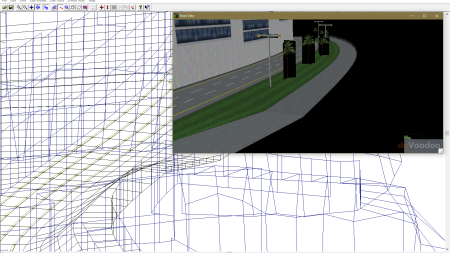
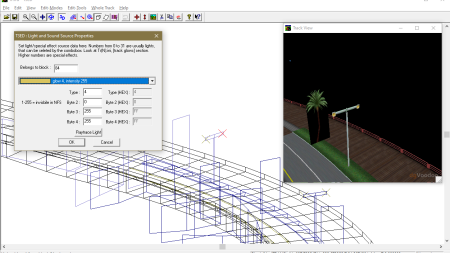
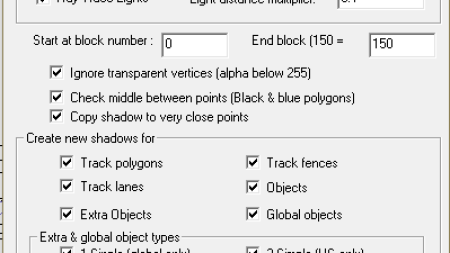


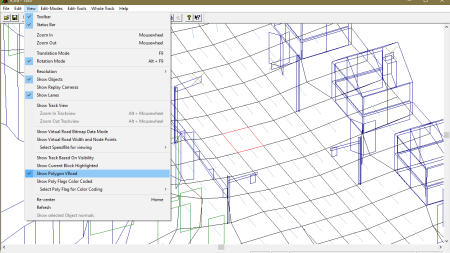
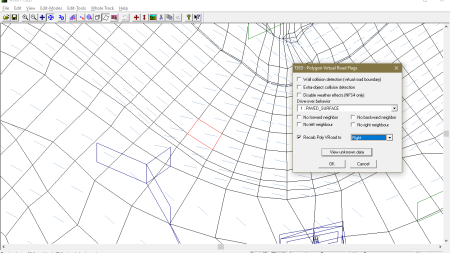
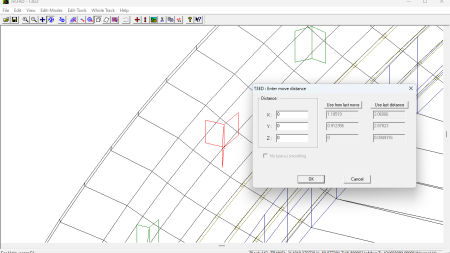
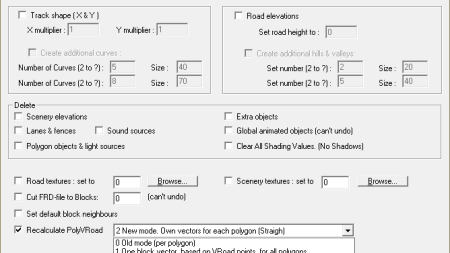
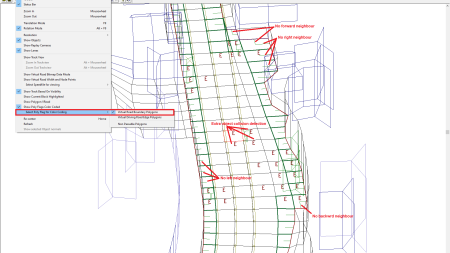
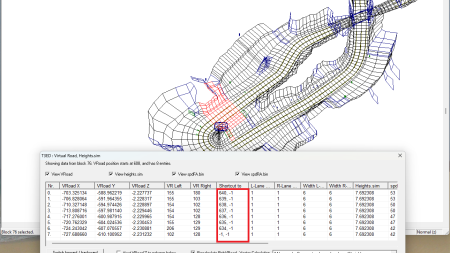
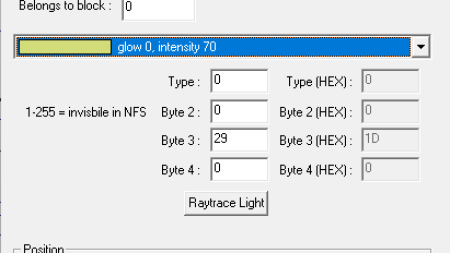
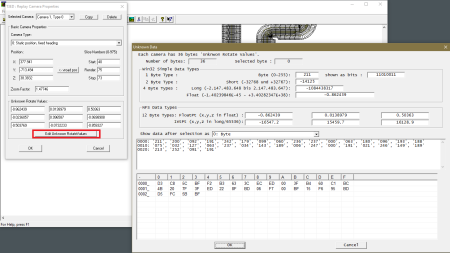
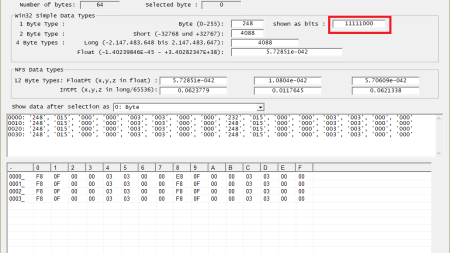

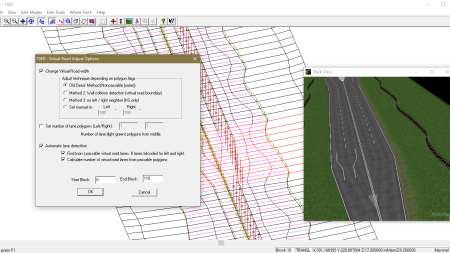
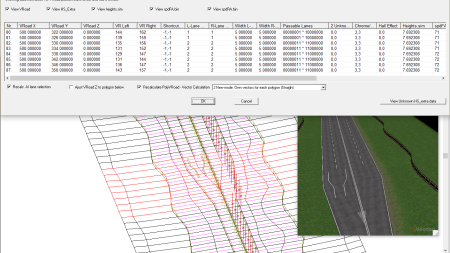
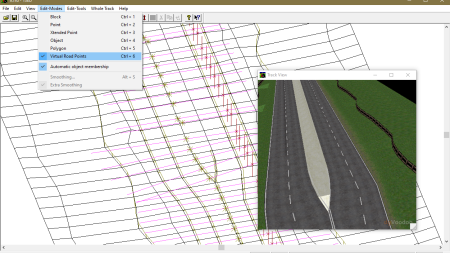
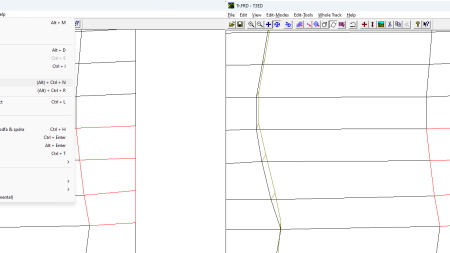
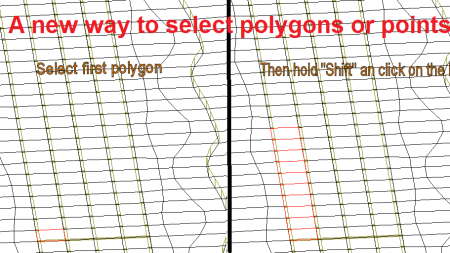
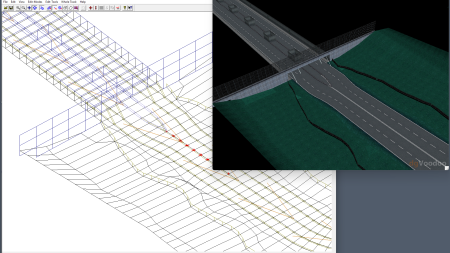

Visitor Comments
Hi! Tried soft on Wineskin 🍷, virtual machine on Mac, but it can't preview the textures. And randomly freezes... What are system requirements for it? Btw how to replace a fragment of the road with the new modified with Lightwave3D model (the track has a lot of fragments, for horizon view distance I suppose)?
Or it requires a Voodoo Gpu to render? Mine just HD4000 by intel
I'm having occasional shutdowns on my Win11. Program closes from time to time... So sheety. Currently working on a track and previous t3d version sometimes does it... Great tool still
https://i.ibb.co/L0b0PSn/texture-edit.jpg
After this button, locate the tr0.qfs texture file and choose the item you need from the list of textures.Is it possible to use this tool to easily mirror an entire track?
I know they can be mirrored with a setting in-game but I would like to have the American tracks mirrored by default to pretend they are set in Australia, since the Australian version on PC replaces the cop cars with Australian ones in those tracks.
This is currently not possible. Mirroring the track is relatively easy to do. The "Whole Track - Resize" function has almost everything for it. However, then the "Speedfiles" no longer fit (and other things?). A lot of programming would still have to be done, or they would have to be changed manually.
I am not an author but I love to tweak tracks and textures. I would like to ask if anyone can tell me if there's a way to convert NFS3 tracks to NFS4 tracks. Any information would be greatly appreciated. Thank you. Drive on!
Cool tool
Thanks so much for this new update. It's also very cool that you removed the intro screen. It's some kind of stone you have to move away first to edit :D I really appreciate it because it's not self-explanatory to remove the Credits at startup. But somehow i've got issues. When trying to set the floats to zero with the Debug-Version, nothing happens. Didn't try out the normal version yet but will do that soon
EDIT: Totally forgot to edit this comment. I've been dumb and i didn't read the floats as virtual road points but as blocks instead..
I found a bug in the latest version of T3ED (4.4.0.432). Point mode doesn't work while in Translation mode. When I try to click or move it, the whole scene abruptly disappears but no crash.
However, Point mode works fine while in Rotation mode.
Besides that, this is the best update so far!
Translation mode and Rotation mode: These are the two main viewing modes in T3ed. Translation mode allows the user to "pan" the view of the scene along the x and y axes.
Rotation mode allows the user to "orbit" around a single point, object, block, etc. selected by the user in the scene.
It is very good. I can now use one version again which i both use for importing speed files and at the same time work with it to fix track sections where you need the new "View only currently selected block" function. Will definitely need it
EDIT: I'm stuck to the Debug version which is only included in the final release
Error: You must be logged in to comment on this file.
Not registered yet? Register here. It only takes 30 seconds.
Forget your password? Find it here.