Recent activity on NFSAddons
Need for Speed High Stakes Downloads
GST Editor (Cheat Table)
Additional Screenshots
Description
This is a cheat table for NFS High Stakes that can customize and randomize a race by editing a Need For Speed High Stakes Ghost file (ghost.gst).
For example, you can increase/decrease number of racers/cops/traffic in any race and even create custom two player races.
What’s randomized:
-Player car, convertible, color, and tuning. (Player car randomizer is all set for the "Vanilla GST Editor 5.5". For modded cars using the “GST Editor 5.5”, you will have to edit the ‘player car randomizer’ script in the “ENABLED” group. More info on this in the Readme.)
-All Track Location settings. (location, Time of Day, Weather, Night Driving, Laps, etc.)
-Racers and their amount.
-Cops and their amount.
-Traffic and their amount.
-Cars' tuning, color and transparency.
-AI Driver IDs for opponents.
-Opponent Names.
-Opponent convertible option.
-Madland cheat.
-Number of Tickets and Quota for hot pursuit.
-Helicopter.
-Start location for Getaway mode.
-Starting Grid randomizer. You won't always start a race in "last place".
Ghost files are found in your Need For Speed High Stakes directory in the "SaveData" or "SaveData/Saves" folders.
Installation:
Cheat engine application is required for this table to work. Version 7.5 is the version that was used in creating this cheat table. The link is provided in the User Manual.
Once you have Cheat engine installed, simply extract the downloaded folder to anywhere on your computer (desktop is recommended for easy access). You may now open "GST Editor.CT" and start customizing races. See the "User Manual" and "Readme" for information on how to get started.
HOW TO USE:
Starting from version 5.4 there are two versions of GST Editor: "GST Editor 5.5" (used for a modded carlist) and "GST Editor 5.5 Vanilla" (used for default EA carlist).
For extensive instructions, see the Readme.
For a quick start, there are 4 main hotkeys that can get you started almost instantly.
1. Open the GST Editor. (NOTE: starting with version 5.5 there is no need to provide your own gst file. There is a default ghost file that is included that GST Editor will automatically load when launched.
2. Press one of the following hotkeys:
Q+1 = Quick Race (RANDOMIZE EVERYTHING!)
Q+2 = Randomize a SINGLE RACE
Q+3 = Randomize a HOT PURSUIT
Q+4 = Be The Cop
3. Save your changes to a ghost file by going to "File >> Save File" or by pressing "Shift+Ctrl+S". Save the file to the "Savedata/saves" directory. Ensure your file ends in ".gst" so that the game can read your ghost file.
To learn more about ghost file editing see the forum topic found here: https://www.nfsaddons.com/forums//index.php?topic=1831.0
Special thanks to DrSpeedfor discovering ghost file editing!
Special thanks to Caio_96 for providing the virtual car sizes for all the EA cars!
Special thanks to AJ_Lethal for additional colors!
Special thanks to Pete9516 for extensive testing and advice.
Special thanks to Jonath for advice (indirectly).
Any questions? leave a comment and I will get back to you asap.
Enjoy the full potential of Need For Speed 1999 in 2025!
Changelog
-
Version 5.5
uploaded October 20, 2025
Zalcus20 uploaded a new version. The new file is 337.78 KB.
-New randomizer scripts. No more manual editing, unless you want to.
-Create a Race script (R+1). Set the number of racers, traffic, then press R+1 to let the script do the rest. You can choose to customize further by using the additional hotkeys found in the 'Table Extras' section.
-Additional game mode added: Be The Cop.
-3 new game modes: TIme Trial, Rapid Response and Cop Free Roam. See Readme for more information.
-Easy to choose what gets randomized by using the 'ENABLED' and 'DISABLED' groups for each script.
-More hitboxes added. -
Version 5.4
uploaded February 12, 2024
Zalcus20 uploaded a new version. The new file is 321.45 KB.
-More car hitbox definitions added.
-Rearranged layout
-"Randomizer" scripts to create random races
-fix a few wrong address records. -
Version 5.3
uploaded January 29, 2023
Zalcus20 uploaded a new version. The new file is 701.27 KB.
-Many more colors added (BIG THANKS to AJ_Lethal for providing the hex color codes for these)
-GST Editor now includes the hitbox (Car names) info for all of Ryuji Kainoh's cars and Sniper's MCO conversions and a few other authors' cars. -
Version 5.2
uploaded August 7, 2022
Zalcus20 uploaded a new version. The new file is 549.84 KB.
-Added more example ghost files. Feel free to use any of these as a base to help you get started with ghost editing. -
Initial version
uploaded August 1, 2022
Zalcus20 uploaded initial version. The original file is 0 B.
Random NFS Addon
Newest Addons
Latest Updates
- Cop/Police Muscle Car 08 Pack (ADDON)
- 2021 Pagani Imola
- Split Second™ Ryback Brawler
- 1994 Subaru Impreza WRX STi
- Custom vinyl for the RPD Koenigsegg Agera R
- Alfa Romeo TZ2
- NFS Pro Street : Ai Overhaul & More
- Evolution Cove 2025
- 2022 Mercedes-AMG ONE (Modloader/Addon)
- 1983 Nissan Skyline Super Silhouette (Modloader/Addon)





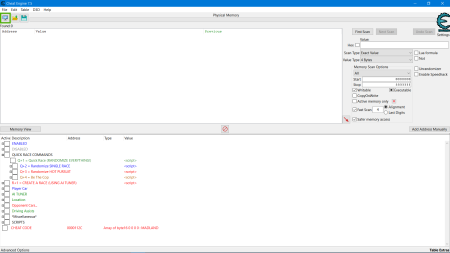








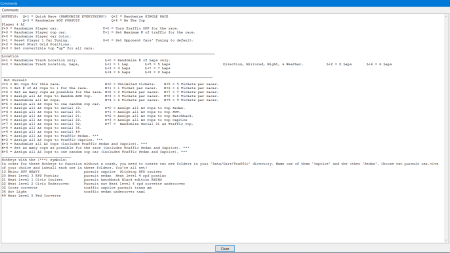

Visitor Comments
is there a way to make a custom tournament? so you can have 12 racers and choose the race tracks and stuff?
i have just thought it would be fun to start at different places and have a longer race, i couldn't figure out how to do that it would just go to the same track
but none the less thanks for releasing an updated gst editor its quite fun :)
Appreciate your interest in the gst editor. :)
It's not possible to customize tournaments. If you try, the game resets the gst file to the default (boring) line up of tracks. Information for tournaments/knockouts is most likely hard-coded, unfortunately.
Really? Holding down 'G' and '3' keys doesn't change location? I tested this many times over, it should be working.
Edit: the '+' is not part of the key combination. G+3 means hold down 'g' key and '3' key at the same time, then release (you should be pressing only 2 keys, never 3). But I assume you're doing it correctly?
I think I understand what's happening. Holding down G+3 will choose a random track once, but it will continue to randomly choose other settings until you release both keys. You have to release and press the keys again to choose another random location.
The new game modes (including free roams as cop or racer) are already part of the Q+1 function.
Fun fact: these game modes were created inadvertently. They serve as 'placeholders' to prevent crashes to desktop.
The addresses for the nfs3 gst file will be different, but it is certainly possible.
Doesn't the "Need for Speed III: Hot Pursuit - Limits Unlocker Mod Menu" by Ultra Jericho (found here: http://nfsa.ca/f8435) already do this, though?
Ah... that is how u guys make those 10+ opponents in a race) heh
Hey, thanks!
Stay Tuned. BIG update on the way.
HINT: Major feature of the upcoming update: Option to randomize ghost races by pressing two buttons, 'Q+1'. Who knows what the randomizer will throw at you? Hot Pursuit? Single Race? Time Trap?
I just have to work out the minor bugs. Expect update by middle to end of this October.
Expect update by middle to end of this October.
It's amazing what you can do with ghost files. Great implementation.
Error: You must be logged in to comment on this file.
Not registered yet? Register here. It only takes 30 seconds.
Forget your password? Find it here.