Recent activity on NFSAddons
Need for Speed High Stakes Downloads
Music Shuffler
Additional Screenshots
Description
This utility will allow you to have your music automatically converted and randomly shuffled into the game's music playlists, effectively unlimiting your game's OST without having to do tedious file management yourself.
In v1.01:
- Automated conversion of your raw (incompatible) music files to the game-readable .asf format.
- Automated, randomized shuffling of your music into any of the game's music playlists.
- Choose which of the game's 5 music categories can be shuffled.
- Change post-shuffle behavior to 1 of 4 flavors: await input, shuffle then return to the Main Menu, shuffle then auto-launch the game, or shuffle before auto-exiting the utility.
- Safely return any of the game's playlists to their original state by unshuffling either only selected categories, or all of them at once.
- Manually set the game's executable path to wherever you have an "nfs4.exe" file.
- Operation and error logging.
Requirements
- A working copy of "Need for Speed: High Stakes" installed on your system.
- .NET 6.0 or later installed on your system.
How to Use
1. Add Your Music
a) Place incompatible music files in the utility's Input Library according to where you want them played:
- Racing music -> ...\Input_Library\Racing
- Menu music -> ...\Input_Library\Menu
- Garage menu music -> ...\Input_Library\Garage
- Showcase menu music -> ...\Input_Library\Showcase
- Credits menu music -> ...\Input_Library\Credits
NOTES: Supported file formats include .mp3, .wav, .flac, and others compatible with ffmpeg.exe. Files should be a minimum of 44100 Hz, as lower rates seem likely to result in conversion errors, which can even propagate to otherwise compatible files during the conversion process.
Files named with characters or symbols not found on a standard-English keyboard may cause issues with the file conversion tools. Generally, files can be named with symbols or characters that Windows allows by default, but there may be exceptions. Safest practice is to name them with standard English letters and numbers. Apps like "Bulk File Rename" can help you rename lots of files quickly.
b) If you already have NFS4-compatible .asf files in your game's MUSIC folder (...\Need for Speed High Stakes\Data\Audio\MUSIC) or elsewhere, and you want them to become part of the pool of shuffleable music, you can move them to the utility's Output Library according to where you want them played:
- Racing music -> ...\Output_Library\Racing
- Menu music -> ...\Output_Library\Menu
- Garage menu music -> ...\Output_Library\Garage
- Showcase menu music -> ...\Output_Library\Showcase
- Credits menu music -> ...\Output_Library\Credits
2. Run the Utility
a) Launch the utility (NFSMusicShuffler.exe) and follow the prompts in the console window for first-time setup. The utility will convert any files you placed in the Input Library to .asf format. Your original files will be in the "cache" folder.
b) Ensure that all your files were converted correctly by checking that the .asf files in the Output Library folders are more than 0 bytes in size, and that they play correctly (you can listen to them with software like Audacity or Windows Media Player).
c) At this stage, you can safely remove your original input files in "cache".
NOTE: To add more files to the pool of shuffleable music in the future, repeat step 1 above, then use option 2 in the Main Menu to import and shuffle them.
3. Launch the Game
a) From the utility's Main Menu, use option 3 to launch "Need for Speed: High Stakes" directly.
NOTE: You can also change various settings via the Options menu, or simply exit the utility.
4. More Info
See the included Readme for more information on use of the utility.
How It Works
In the utility's folder there are Input_Library and Output_Library folders, each with subfolders for music categories (Racing, Menu, Garage, etc.). The user can choose which categories can be shuffled by the utility. When a shuffle is triggered, the utility follows this process:
1) Any compatible files in the Input Library are converted to .asf.
2) The converted .asf files are moved to their matching category folders in the Output Library.
3) The original input files will be found in ...\NFS4_Music_Shuffler\cache\.
4) The utility scans the game's MUSIC folder (...\Need for Speed High Stakes\Data\Audio\MUSIC) and pulls out the current files for the selected categories, moving them over to a temporary staging area in "bin".
5) The original names of those files are restored (based on a list of file names for their category, also found in "bin", which had saved their names).
6) The files are then moved into their proper folders in the Output Library, thus restoring the pool of selectable files for their category to the fullest extent. This means the original game music files will be part of the pool of shuffleable music.
7) A random selection of the proper number of files for that category can now be made. So, e.g., the game's Racing playlist needs 16 files, the Menu playlist needs 4, the Showcase menu needs 1, etc., so the utility will randomly pick as many files as it needs for that category.
If there are not a lot of custom music files for that category in its Output Library folder, odds are that you will see many of the game's original tracks included in its random pick, or it will take lots of shuffles for you to see it change its pick (especially true for categories with only 1 file for it to choose from, like Credits).
8) The selected files are then moved to the temporary staging area and renamed to match the game’s expected filenames (e.g., GAME#.asf for the Racing category, MENU#.asf for Menu, etc.), and then are moved into the game’s MUSIC folder.
9) As files are processed, their names are saved to a file list for that category in the "bin" folder, to track the replacements and support the unshuffling of them later.
Remember, at first run of the utility, a full backup of the original MUSIC folder is made in ...\NFS4_Music_Shuffler\bin\Game_MUSIC_Backup, so if anything goes wrong you can revert your game's MUSIC folder to its prior state.
Features Wishlist
Want to contribute to the development of this open source program? See the included Readme for details on how you can.
Permissions
See the included Readme for license and permissions info.
Credits
Special thanks to nfsfan83, MADMAN_nfs, Keiiko, and CTPAX-X Team for their contributions toward providing .asf file conversion utilities.
See the included Readme for a full list of credit.
Random NFS Addon
Newest Addons
- Ferrari F50
- Additional Showcases: Slides and Audio (from NFS1, NFS2 and more)
- RPD 2007 Audi Rs4 (Addon)
- 1997 Honda Civic Type-R (EK9) (ADDON)
- Subaru WRC '2001 (EvoX version)
- Halo Warthog [Archived]
- HS Nice Graphics 2.2 (1.20)
- NFSMW ReTex Preset For Sunset Mod
- Need For Speed - Most Wanted ReTex 2.0
- Rocky Pass 2004 (beta) finish
Latest Updates
- 2014 Ferrari LaFerrari (ADDON)
- 2013 Ferrari F12berlinetta (ADDON)
- HS Nice Graphics 2.2 (1.20)
- Need For Speed - Most Wanted ReTex 2.0
- NFSMW ReTex Preset For Sunset Mod
- Jesko Attack vinyl pack
- Split/Second™ Elite 440 Special
- Mitsubishi Lancer 2.5 ES
- HS Nice Graphics 2.1 (1.18)
- Split Second™ Ryback Brawler






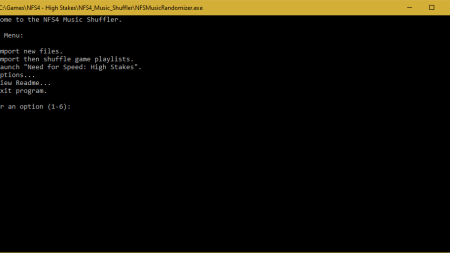
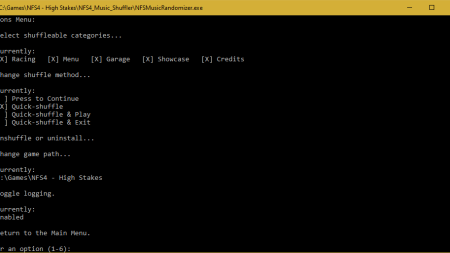

Visitor Comments
I've had a look at the nfs2se files. The car commentary files are located in FEDATA/PC/AUDIO/language/language.viv
Just export them with NFS Wizard or Vivianne. The .viv's are openable with NFS Wizard. They don't have a file extension, so you need to give them a ".bnk" after the name. The commentary banks are split into several parts. So "000" is the first 15 seconds of the McLaren F1's showcase audio.
Error: You must be logged in to comment on this file.
Not registered yet? Register here. It only takes 30 seconds.
Forget your password? Find it here.