Recent activity on NFSAddons
Need for Speed World Downloads
Additional Traffic Diversity
Additional Screenshots
Description
Need For Speed: World
Increase Traffic Diversity
by TerraSphere_385
This mod add more traffic variations to NFS World. New traffic cars include:
Audi A3 3.2 quattro
Audi RS4
Audi S5
BMW M6 Convertible
BMW M6 Coupé
Cadillac CTS-V
Chevrolet Cobalt SS
Chrysler HEMI 300C SRT-8
Ford Crown Victoria Police Interceptor
Ford F-150 SVT Raptor
Ford Police Interceptor
Hummer H1 Alpha
Infiniti G35
Jeep Grand Cherokee SRT
Lexus IS300
Lexus IS350
Mazda Mazdaspeed 3
Nissan Silvia (S15)
Porsche Panamera Turbo
Subaru Impreza WRX STI Hatchback
Volkswagen Golf R32
Volkwagen Scirocco
BUGS:
This mod might cause your PC to lag. These "PLAYER" vehicles were never meant to be used as a traffic car and therefore, demand more processing power. Use at your own discretion.
WHAT YOU NEED:
Archive Extractor (WinRAR, preferrably)
NFS-VLTEd
INSTALLATION:
If you don't have an archive browser, here's a download link: https://rarlab.com/download.htm
If you haven't downloaded NFS-VLTEd, here's the download link: https://nfs-tools.blogspot.com/p/downloads.html
There will be one .nfsms file inside the archive. Extract the file wherever you want.
1. Open NFS World on your VLT-Ed.
2. On NFS-VLTEd, Click File > Import > ModScript and browse for the file you extracted. Select and install.
3. Once it is finished importing, click File > Save on your NFS-VLTEd.
HOWEVER, if you want to make this work with Soapbox Race World, follow these instructions after installing the Lighting Mod.
1. Go to GLOBAL folder within your NFS World > DATA directory.
2. Select and copy the following files: Attributes.bin, Commerce.bin, FE_Attrib.bin.
3. Go back to your NFS:World > DATA directory.
4. Go to MODS > [folder of your preferred server, eg. worldonline/nightriderz/etc.] > GLOBAL folder (Backup the files inside the folder). IF there's no GLOBAL folder inside your server folder, no need to copy the files, you may skip the rest of the process.
5. Paste the files and replace.
6. Right-click on the pasted files and hit properties.
7. Once the Properties window opens, check Read-Only box.
8. Apply.
You may now play the game with new traffic cars.
TOOLS USED:
NFS-VltEd v4.6 by nfsu360
Microsoft Excel 2019 - for automatic coding
CREDITS:
NFS Modding Community
Final Remarks:
You may now post my mods in other sites without my permission. However, kindly credit me for the work, no matter how miniscule this mod is. It helps a lot in maintaining the modding community's sense of camaraderie. Hopefully, with enough time and effort, more talented people will be inspired by the community to join us in modding NFS. More talented people means more mods. More mods means better mod quality and more fun time for all of us. And that talented person could be you.
To all the people who graduated from NFS modding, thank you for your hardwork. To all of you who are now working at game companies, congratulations! I'm really glad your time and skills were of value to your personal life. Your creations inspire us, even to this day.
- TerraSphere_385
Random NFS Addon
Newest Addons
- 1996 Chevrolet Impala SS (Add-on) (Unlimiter v4 Supported)
- 2015 Ford Mustang GT (ADDON)
- 2001 Honda Civic Type R (EP3) (ADDON)
- 2021 Bentley Continental GT Speed (Modloader/Addon)
- NFSADDONS PlatformCrib
- Cop/Police Gallardo COPGALL (ADDON)
- 2017 Porsche 919 Street
- Fiero
- Renault Clio V6
- 2023 Zenvo TSR-GT
Latest Updates
- PonySparkle69's Custom Vinyl Icons Pack
- Need For Speed - Most Wanted ReTex 2.02
- Nissan SILVIA (S15)
- 2018 BMW M5 F90 (ADDON)
- 2017 Ferrari 812 Superfast (ADDON)
- 1997 Honda Civic Type-R (EK9) (ADDON)
- 1993 Honda Civic (CRX) del Sol
- Lamborghini Diablo SV
- Lexus LFA (NFSU2 Style)
- Custom vinyl for the RPD Koenigsegg Agera R







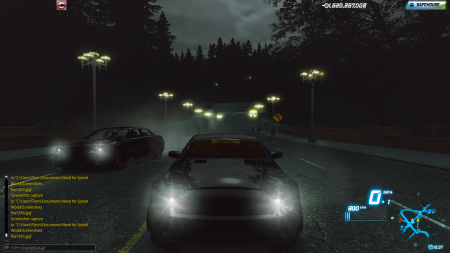





Visitor Comments
Error: You must be logged in to comment on this file.
Not registered yet? Register here. It only takes 30 seconds.
Forget your password? Find it here.