Recent activity on NFSAddons
Need for Speed Pro Street Downloads
HKS Genki Hyper Silvia RS-2
Additional Screenshots
Description
INFO
That's right, you're not looking at it wrong, it's that Silvia from GT4 lmao
It's made as similar as possible to how it was in GT4.
I'm aware that irl has more stickers, but I wanted to stick to how we all remember it. It's not a 100% accurate replica, but it's good enough that you won't notice lol
Oh yeah, there's a funny sticker in the rear windows. It just acts as a replacement for a sticker i couldn't find, and tbh i don't want to recreate it rn. If i found the real one or i feel to do it myself, i'll update the livery
NECESSARY PROGRAMS
- Binary 2.9.0 (please don't use 2.8.3 or lower or the mod won't work)
- Archie's Car Customizer
INSTALLATION
- Open Binary and select "User Mode"
- Open the mod folder in the .zip, select "ProStreet Binary Install.end", select the game's root folder and wait for Binary to prompt you to save and open the game
-The livery install takes much longer than usual, so if you don't get the message to save the files or to open the game right away, don't panic, just wait for Binary to tell you what to do (takes 2 min aprox.) - Once in the game, go to the car you want to install the vinyl on, enter any blueprint and then open Car Customizer
- In Car Customizer, click on "File", "Open", find the folder "Car Cus files" in the .zip and open the preset you want (either vanilla or Archie's Skyline)
- Go back to the game, enter and exit Showcase mode to update the car and you and that's it
Warning:
- It is likely that even though you have done all the steps well, the livery is not showing up when applying the .nfspscd. So far I don't have the concrete answer or solution to this error, so make sure you run Binary in administrator mode and have the game folder in an unrestricted location in your PC.
- Both the modifications and the vinyl itself almost never show up the first time, so go in and out of Showcase mode a few times until you see that the car parts have changed
- The vinyl itself may take a while to appear, so if in the seconds after the parts have changed the vinyl doesn't appear, wait about a minute for the vinyl to appear.
- Car Customizer does not have an option to choose which specific parts export, so everything in the .nfspscd will completely replace what is in the car (even if you only changed a set of rims lol), so I highly recommend installing this livery on a separate car if you care about losing the modifications made on your current car.
- The car is already pre-modified with stage 4 parts
- The livery only works for the car it was made for, if you try to install this livery on another car it simply will not show up. Also, it was made to fit specific parts that mimic the car it is based on. You can make any changes you wish, but it is likely that the livery will not fit well with other body kits.
- Although the presets are set for Drift, with Car Customizer you can change it to the mode you want.
CREDITS
Install Script - VeeTec
Decals - GT Sport Decals Repo
Special thanks to:
- TurboAnime
- Kirai
USAGE PERMISSIONS
You cannot re-upload this mod anywhere.
You can use it in mod packs, adaptations to other games, or other similar projects as long as it is free and credits are left (including all modders involved in this mod), as well as a link to this mod separately.
If you have questions or issues, you can contact me by Discord: elfish09
Random NFS Addon
Newest Addons
- PS1 Exclusive Soundtracks for PC
- Mazda MX-5 (NB)
- 2017 Ferrari 812 Superfast (ADDON)
- Mitsubishi Eclipse GSX 1999
- Ferrari F50
- Additional Showcases: Slides and Audio (from NFS1, NFS2 and more)
- RPD 2007 Audi Rs4 (Addon)
- 1997 Honda Civic Type-R (EK9) (ADDON)
- Subaru WRC '2001 (EvoX version)
- Halo Warthog [Archived]
Latest Updates
- 2014 Ferrari LaFerrari (ADDON)
- HS Nice Graphics 2.2 (1.22)
- Mitsubishi Eclipse GSX 1999
- 2015 Ferrari 488 GTB (Add-on) (Unlimiter v4 Supported)
- 1995 Mitsubishi 3000GT SR
- 2023 Oracle Red Bull Racing RB19
- Mitsubishi Eclipse GSX 1999
- Chevrolet Corvette Daytona Prototype
- 2014 Ferrari LaFerrari (ADDON)
- 2013 Ferrari F12berlinetta (ADDON)











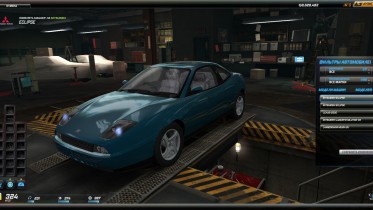
Visitor Comments
Error: You must be logged in to comment on this vinyl.
Not registered yet? Register here. It only takes 30 seconds.
Forget your password? Find it here.