Recent activity on NFSAddons
-
 Comment
Re: Mitsubishi Eclipse GSX 1999
Comment
Re: Mitsubishi Eclipse GSX 1999
-
 Comment
Re: 2017 Ferrari 812 Superfast (ADDON)
Comment
Re: 2017 Ferrari 812 Superfast (ADDON)
-
 Comment
Re: Chevrolet Corvette Daytona Prototype
Comment
Re: Chevrolet Corvette Daytona Prototype
-
 Comment
Re: 2017 Ferrari 812 Superfast (ADDON)
Comment
Re: 2017 Ferrari 812 Superfast (ADDON)
-
 Comment
Re: 2004 Nissan Sentra SE-R Spec-V Extended Customization
Comment
Re: 2004 Nissan Sentra SE-R Spec-V Extended Customization
-
 Comment
Re: 2004 Nissan Sentra SE-R Spec-V Extended Customization
Comment
Re: 2004 Nissan Sentra SE-R Spec-V Extended Customization
Need for Speed Pro Street Downloads
ProStreet Misc. Vinyl Pack 1
Additional Screenshots
Description
Contents
-------------------------------------------------------------------------------------------------
Cool, my first vinyl pack!
This is a small 5 car pack of assorted stuff.
It contains vinyls for:
- -Nissan Skyline GTR-R (R34) (Craig Lieberman's NFSU promotional Skyline)
- -Acura RSX (Burnout 2's Custom Coupe)
- -Ford Transit Supervan3 (Forza Horizon 5 Donut Media Edition) (PEPEGA EDITION ONLY)
- -Mitsubishi Eclipse GS-X (Melissa's NFSU intro car)
- -Toyota Supra MK4 (NFSU intro car) (Vinyl by Vladi_B, fully rebuilt in higher quality and slightly adapted to be more faithful to how it looks originally.)
-------------------------------------------------------------------------------------------------
Necessary programs
-------------------------------------------------------------------------------------------------
- -Binary 2.9.0
- -Archie's Car Customizer
-------------------------------------------------------------------------------------------------
Installation
-------------------------------------------------------------------------------------------------
ATTENTION: To avoid problems in the installation in case you want to use this pack in PS vanilla, the Transit Supervan is in a separate folder, so if you want to use the Supervan place the .dds that will be in that folder in Vinyl_Adding_Binary_Script_Prostreet/Binary Files/_NewLivery.
Edit: I forgot to mention one thing that maybe wasn't very clear, these vinyls only work for the car they were made for, if you want to use them on another car it's very likely that it won't work.
Now, to install you must:
- -Open Binary and use the user mode.
- -Enter Vinyl_Adding_Binary_Script_Prostreet, select ProStreet Binary Install.end, save and open the game.
- -Once in the game go to the car you want to install the vinyl on, enter any blueprint and then open Car Customizer.
- -In Car Customizer, click on File, Open, find the folder Car Cus files of the .rar and open the car you want to install the vinyl on
- -Go back to the game and that's it! repeat step 3 and 4 for the other cars.
Both the modifications and the vinyl itself never show up the first time, so go in and out of Showcase mode a few times until you see that the car parts have changed.
The vinyl itself may take a while to appear, so if in the seconds after the parts have changed the vinyl doesn't appear, wait about a minute for the vinyl to appear.
-------------------------------------------------------------------------------------------------
Credits
-------------------------------------------------------------------------------------------------
Many thanks to:
- -VeeTec for creating the script to insert the vinyls in ProStreet, making the process much easier.
- -Sergey Ivchenko for helping to create the graphics for Melissa's Eclipse.
Random NFS Addon
Newest Addons
- Mazda MX-5 (NB)
- 2017 Ferrari 812 Superfast (ADDON)
- Mitsubishi Eclipse GSX 1999
- Ferrari F50
- Additional Showcases: Slides and Audio (from NFS1, NFS2 and more)
- RPD 2007 Audi Rs4 (Addon)
- 1997 Honda Civic Type-R (EK9) (ADDON)
- Subaru WRC '2001 (EvoX version)
- Halo Warthog [Archived]
- HS Nice Graphics 2.2 (1.22)
Latest Updates
- 2015 Ferrari 488 GTB (Add-on) (Unlimiter v4 Supported)
- 1995 Mitsubishi 3000GT SR
- 2023 Oracle Red Bull Racing RB19
- Mitsubishi Eclipse GSX 1999
- Chevrolet Corvette Daytona Prototype
- 2014 Ferrari LaFerrari (ADDON)
- 2013 Ferrari F12berlinetta (ADDON)
- HS Nice Graphics 2.2 (1.22)
- Need For Speed - Most Wanted ReTex 2.0
- NFSMW ReTex Preset For Sunset Mod
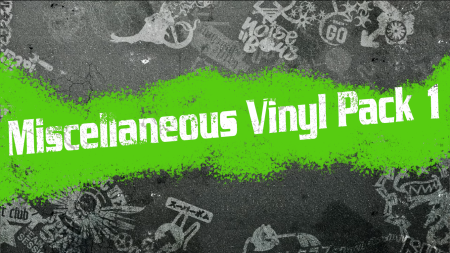











Visitor Comments
Error: You must be logged in to comment on this vinyl.
Not registered yet? Register here. It only takes 30 seconds.
Forget your password? Find it here.