Recent activity on NFSAddons
Need for Speed Most Wanted Downloads
NFS VinylsToolkit
Additional Screenshots
Description
PASSWORD: ilovenfs
ESPAÑOL:
bueno bueno..... VinylsToolkit es la herramienta definitiva para portear vinilos entre coches, ya no tendras tus diseños en un solo coche, ahora podras tenerlo en todos con un solo click!
Como se Usa?
Primero, abre la aplicacion, aparecera un cuadro emergente en el que pedira que selecciones un juego, en este ejemplo, seleccionamos Most Wanted, luego, aparecera un panel donde podras ver lo siguiente:
A la izquierda: Una lista con todos los coches del juego que hayas seleccionado
A la derecha (arriba): Aqui podras ver una vista previa de el coche que selecciones en la lista de la izquierda
A la derecha (abajo): Una consola que realiza cualquier accion que haces, y mas abajo, encontraras dos botones
Boton "Convert": Con este boton puedes hacer lo principal de VinylsToolkit, convertir un vinilo de un coche a otro (por ejemplo, el vinilo principal de el bmw m3 gtr)
Para hacerlo es muy simple, primero debes elejir el "Original Car", el original car es el coche para el que fue creado el vinilo, en mi ejemplo, Original car es BMWM3GTRE46
Luego debes elejir Target Car, esta opcion define para que coche se convertira el vinilo (por ejemplo, si elijes el supra, el vinilo de el m3 se adaptara al supra)
Luego Textures, aqui debes elejir los archivos del vinilo que quieres convertir (2 o mas)
Por ultimo, OutPut Folder, aqui decides donde se guardaran los archivos convertidos
Por ultimo, aplica los vinilos usando Texed.
ENGLISH:
Well, well... VinylsToolkit is the ultimate tool for transferring vinyls between cars. You no longer have to keep your designs on just one car; now you can have them on all of them with just one click!
How do you use it?
First, open the application. A pop-up box will appear asking you to select a game. In this example, we select Most Wanted. Next, a panel will appear where you will see the following:
On the left: A list of all the cars in the game you have selected.
On the right (top): Here you can see a preview of the car you select from the list on the left
On the right (bottom): A console that performs any action you take, and below that, you will find two buttons
‘Convert’ button: With this button, you can do the main thing VinylsToolkit does, which is convert a vinyl from one car to another (for example, the main vinyl from the BMW M3 GTR).
To do this is very simple. First, you must select the ‘Original Car.’ The original car is the car for which the vinyl was created. In my example, the original car is BMWM3GTRE46.
Then you must select the Target Car. This option defines which car the vinyl will be converted for (for example, if you select the Supra, the vinyl from the M3 will be adapted to the Supra).
Next, select Textures. Here, you must choose the vinyl files you want to convert (2 or more).
Finally, select Output Folder. Here, you decide where the converted files will be saved.
Lastly, apply the vinyls using Texed.
Русский
Ну ладно... VinylsToolkit — это идеальный инструмент для переноса винилов между автомобилями. Теперь ваши дизайны не будут ограничены одним автомобилем, вы сможете перенести их на все автомобили одним щелчком мыши!
Как им пользоваться?
Сначала откройте приложение, появится всплывающее окно, в котором вам будет предложено выбрать игру. В этом примере мы выбираем Most Wanted, после чего появится панель, на которой вы увидите следующее:
Слева: список всех автомобилей из выбранной вами игры.
Справа (вверху): здесь вы сможете увидеть предварительный просмотр автомобиля, выбранного вами в списке слева
Справа (внизу): консоль, которая выполняет любые ваши действия, а ниже вы найдете две кнопки
Кнопка «Convert»: с помощью этой кнопки вы можете выполнять основную функцию VinylsToolkit — конвертировать виниловую пленку с одной машины на другую (например, основную виниловую пленку с BMW M3 GTR).
Сделать это очень просто. Сначала вы должны выбрать «Original Car» (исходный автомобиль) — это автомобиль, для которого был создан винил. В моем примере исходный автомобиль — BMWM3GTRE46.
Затем вы должны выбрать «Target Car» (целевой автомобиль) — этот параметр определяет, для какого автомобиля будет конвертирован винил (например, если вы выберете Supra, винил M3 будет адаптирован для Supra).
Затем «Textures» (Текстуры). Здесь вы должны выбрать файлы винила, которые хотите преобразовать (2 или более).
Наконец, «OutPut Folder» (Папка вывода). Здесь вы решаете, где будут сохранены преобразованные файлы.
Наконец, примените винилы с помощью Texed.
Changelog
-
Version 1.2
uploaded October 28, 2025
Rosadita uploaded a new version. The new file is 203.44 MB.
-More convenient and improved interface
-Fixed some bugs in UG2 and UG1 (still no debug maps)
-Added a JPG/PNG > DDS converter (EXPERIMENTAL)
-New language added: English. It is now possible to switch between Spanish and English in preferences
Added Light/Dark mode
-It is now possible to drag textures to the conversion tray without having to search for them manually -
Version 0.5
uploaded October 21, 2025
Rosadita uploaded a new version. The new file is 64.72 MB.
Fixed some bug with UG2 -
Version 0.4
uploaded October 11, 2025
Rosadita uploaded a new version. The new file is 64.72 MB.
Added NFSU2 debug files -
Version 1.1
uploaded October 5, 2025
Rosadita uploaded a new version. The new file is 50.45 MB.
It has been corrected and does not require a password. -
Version 1.1
uploaded October 5, 2025
Rosadita uploaded a new version. The new file is 50.43 MB.
It has been corrected and does not require a password. -
Initial version
uploaded October 4, 2025
Rosadita uploaded initial version. The original file is 0 B.
Random NFS Addon
Newest Addons
- NFS Most Wanted KuruHS BMW M3 GTR Vinyl for Golf GTI
- Winter Map
- Blitz R348 Skyline GT-R
- 1995 Mitsubishi 3000GT SR
- NFS Most Wanted KuruHS BMW M3 GTR Vinyl for Golf GTI
- 2024 Ford GT Frankie Edition
- Lego Technic Aston Martin Valkyrie
- MWRemixed 1.4 (Final Edition)
- Mazda Miata MX-5 (ND) Speedster Concept (MW & Carbon)
- NFS Most Wanted 100% complete career
Latest Updates
- Mazda Miata MX-5 (ND) Speedster Concept (MW & Carbon)
- Mazda Miata MX-5 (ND) Speedster Concept (MW & Carbon)
- BMW M3 GTR (NFS Heat / Unbound Edition)
- Rivals E3 Mod
- FZR 2000
- Mazda Miata MX-5 (ND) Speedster Concept (MW & Carbon)
- Mazda Miata MX-5 (ND) Speedster Concept (MW & Carbon)
- BMW M3 GTR (NFS Heat / Unbound Edition)
- BMW M3 GTR (NFS Heat / Unbound Edition)
- Rivals E3 Mod





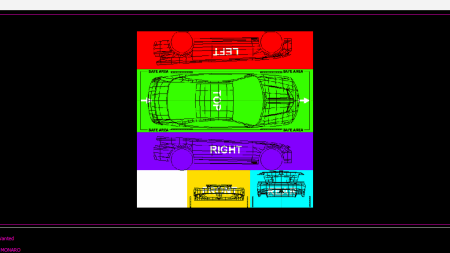
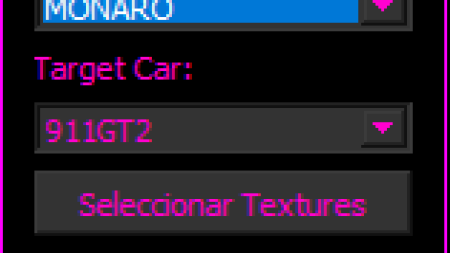





Visitor Comments
Hi, I have a question, could you give me the password to unpack the files?
ilovenfs
If anyone is wondering why Underground 1 and 2 are empty, it is because I am searching for high-quality versions to ensure more efficient conversions. I hope to resolve this in a future update.
When I get the UV maps in good quality
Your tool will definetly be useful not only for me, but to many people in the community. Imagine trying to get those things right manually (the HOURS)
I know.
That's why I made vtk. At first, I was going to use it for personal use, but then I remembered that we all make vinyls, and manually transferring them to another car is HELL.
https://drive.google.com/file/d/1tRojzPVpSCD4Zs2sUKEb-a_u-NkIXFwc/view?usp=sharing
God bless you
yes, add the debug map in the folder and the name of the car in CARS.TXT
NFS Most Wanted=
I tried for a 350Z and a 240SX, taking A4 and TT for former and RX7 for latter as originals. It just doesn't work :(
EDIT: I really want this to work, it would save so much time! Sadly it doesn't work at all. I even tried to convert the vanilla body stripe 01 from 911 to ford GT and compared the converted version with the original stripe from ford GT and it was completely different (It was still the 911 vinyl with a new name, even after the supposed conversion)
Apparently, I haven't updated this... Anyway, it's going to take a while, as there are a few things I want to finish off
Why does the program crash when I click on the convert section?
Error: You must be logged in to comment on this file.
Not registered yet? Register here. It only takes 30 seconds.
Forget your password? Find it here.