Recent activity on NFSAddons
Need for Speed Most Wanted Downloads
TVR Sagaris Special Edition
Additional Screenshots
Description
This is TVR Sagaris Special Edition from Asphalt 8 Airborne. This car very difficult to get it so thats why I made this car.
NFS Most Wanted
Asphalt 8 TVR Sagaris Special Edition
*******************************************************************************
Information:
Replaces: Nothing
Car folder name (XName): SAGARISSE
*******************************************************************************
Customization:
- Rims
- Performance
- Paint
- Rim Paint
- Window Tint
- Custom Gauges
*******************************************************************************
Installation:
-1. Install required car data using Binary: (Compatible with Binary v2.8.3 and up)
1) Run Binary as administrator.
2) Select User Mode. (click the icon on left)
3) Select the "_SAGARISSE-Part1-Binary.end".
4) Select your game installation directory.
5) Installation prompt will appear. Choose "Install" to continue with the installation.
6) Wait for it to get installed.
7) When the file save prompt appears, click Yes.
8) When the run game prompt appears, click No.
9) Close Binary.
-2. Install required vault data using NFS-VltEd: (Compatible with NFS-VltEd v4.5 and up)
1) Run NFS-VltEd as administrator.
2) When the main window appears, select File > Open from the menu bar, or press "Ctrl+O".
3) A new dialog will appear. Choose your game installation directory.
4) Select File > Import > ModScript from menu bar, or press "Ctrl+I".5) Select the "_SAGARISSE-Part2-VltEd.nfsms" from the dialog and click OK.
6) Mod script installation dialog will appear. Choose and click Install to install the mod.
7) Save the files by selecting File > Save from menu bar, or pressing "Ctrl+S".
8) Close the NFS-VltEd.
-3. Run your game
-4. Have fun & Enjoy!
Credits:
- 3D Models Destination
- Arushan - NFS:MW Mod Tools
- nfsu360 - NFS-VltEd, NFS-TexEd
- Blender 2.91
- GIMPPortable
- Binary 2.83
- NFS CarToolkit
- NFSMW Unlimiter
Random NFS Addon
Newest Addons
- 2017 Ferrari 812 Superfast (ADDON)
- Mitsubishi Eclipse GSX 1999
- Ferrari F50
- Additional Showcases: Slides and Audio (from NFS1, NFS2 and more)
- RPD 2007 Audi Rs4 (Addon)
- 1997 Honda Civic Type-R (EK9) (ADDON)
- Subaru WRC '2001 (EvoX version)
- Halo Warthog [Archived]
- HS Nice Graphics 2.2 (1.20)
- NFSMW ReTex Preset For Sunset Mod
Latest Updates
- Mitsubishi Eclipse GSX 1999
- Chevrolet Corvette Daytona Prototype
- 2014 Ferrari LaFerrari (ADDON)
- 2013 Ferrari F12berlinetta (ADDON)
- HS Nice Graphics 2.2 (1.20)
- Need For Speed - Most Wanted ReTex 2.0
- NFSMW ReTex Preset For Sunset Mod
- Jesko Attack vinyl pack
- Split/Second™ Elite 440 Special
- Mitsubishi Lancer 2.5 ES






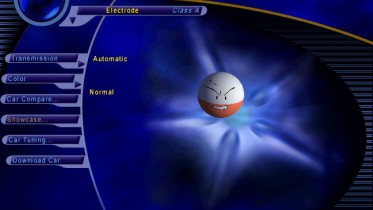
Visitor Comments
Haha, Asphalt 8 car strayed into NFS MW
Can u make an addon of the DMC DeLorean Neon Edition?
I tried your mod. it's great but with a few problems: the glass windows are missing, the spoiler is partially gone, and the model is kind of low res. plz fix it
Rating: 7/10
Seriously?Can I have a screenshot please? so that I know where to fix it later, before i upload I've tried installing and uninstalling my game but it's no more missing and its done
Error: You must be logged in to comment on this car.
Not registered yet? Register here. It only takes 30 seconds.
Forget your password? Find it here.