Recent activity on NFSAddons
Need for Speed High Stakes Downloads
Empire City HD
Additional Screenshots
Description
Description
I couldn't find a high-res texture pack for vanilla Empire City that I really liked, so I decided to make my own textures using AI upscaling tools and/or GIMP. Nearly everything has been upscaled or remade to a higher res, including skyboxes and night/weather textures, and some minor texture edits/fixes have been made to the track itself.
The two online tools I use generate their own different look, one giving a cleaner look and the other a kind of gritty look, so I've included both as choices--Clean and Gritty.
You can get an idea of how they look in-game via this video I put together:
https://youtu.be/JVEj0Mfydic
Notes: At some point I updated the pack to include what I thought were the best of the clean and gritty textures into one single package. I must have been lazy, or busy, but for some reason I didn't mention this fact until now, 4 years later...
Additionally, my system recommendations were complete guess work. I just knew you need Modern Patch and more memory than the base game requires in order to play with the mod, and didn't want people commenting that it made their game crash on their '99 retro PC.
(Recommended) System Requirements
NFS4 is an old game but combined with recent modifications to it, it can actually get pretty demanding. Here's some things you will probably need for a smooth experience.
1) Run on VEG's Modern Patch.
- a) Modern Patch is CPU intensive, so it's probably best to have a CPU from within the last ten years.
- b) I'm not sure Modern Patch was meant to run on systems older than Windows 10, which is what I run. YMMV with older OSs.
2) A decent GPU with (probably) at least 256 MB or more of VRAM.
Instructions
1) Make a backup of your Empire folder found in [your NFS4 installation directory] -> Data -> Tracks.
2) Unzip my mod somewhere and cut/paste the files of your preferred style from their Empire folder into your installation's Empire folder. Overwrite all when prompted.
Permissions
I do not claim ownership or copyrights over anything in this mod; as such, it's free to modify and distribute except where copyrights prohibit.
Credits
See included Readme for a full list of credit.
Random NFS Addon
Newest Addons
- Viper GTS-R Concept
- Genki Racing Project Honda S2000 Vinyl
- Audi QR8 SUV Light
- 𝐕İ𝐍𝐘𝐋𝐒 𝐎𝐅 𝐒𝐄𝐕𝐄𝐑𝐀𝐍𝐂𝐄
- Burnin Rubber 3 İnferno 66 Vinyl
- Burnin Rubber 3 Petite XS Vinyl
- Palmont City's Gang Bosses Save Games
- 2015 McLaren P1 GTR (Add-on) (Unlimiter v4 Supported)
- Burnin Rubber 3 Panther V8 Vinyl
- Burnin Rubber 3 GT Blaze Vinyl








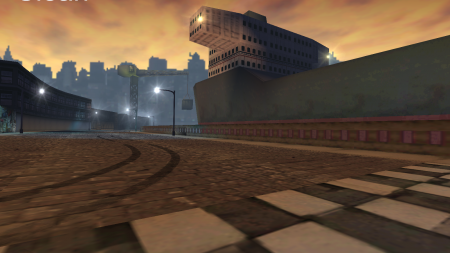
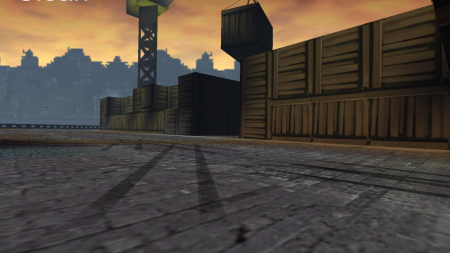
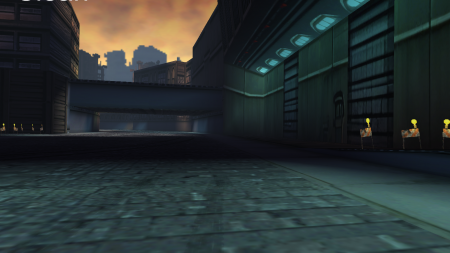
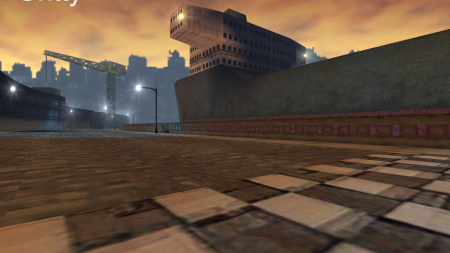

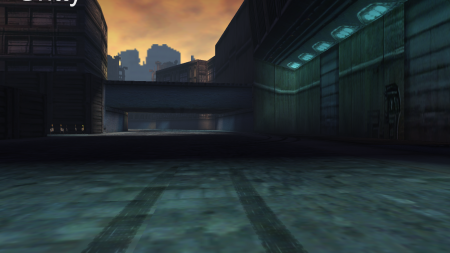

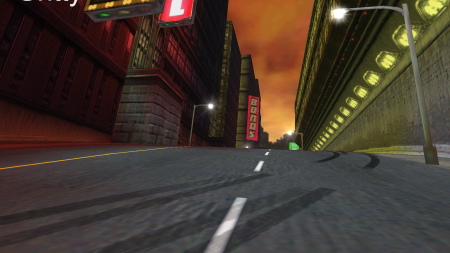

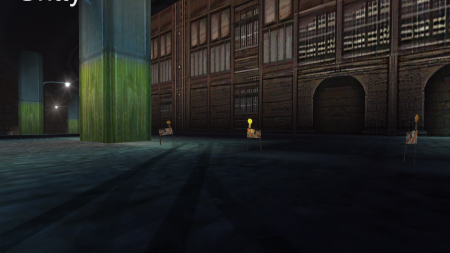



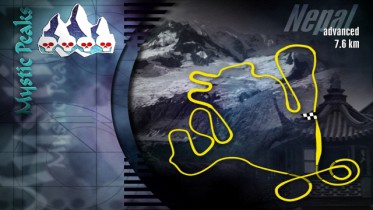
Visitor Comments
2 years late to the comment, but oh well. At some point I stealth updated this mod and didn't update the page or Readme, possibly due to laziness/busyness at the time. I've updated the description now, though.
In the update I combined what I thought were the best/most appropriate textures from the Clean and Gritty packs, and from what I recall, made some improvements to some textures. I don't know why it wouldn't work for tjareth, but I do know that Modern Patch (with the right settings) and potentially the 4GB Patch is/are needed to accommodate all the increased texture sizes.
Oh, and the combination was truly for the best. Some of the Clean textures looked way too smooth or had other issues, and most of the Gritty textures were more compressed, noisy, or just ugly. So from what I can remember, sometimes I combined the two for a certain look, depending on the texture, and made some other tweaks to make it as high fidelity--and fitting for the design of the track--as possible.
"I'm not sure Modern Patch was meant to run on systems older than Windows 10"
Works fine on Win7.
I have Windows 10 and works well
Wow, thanks a lot Evo. Not sure I deserve legend status though... looking at these now, and with how much AI imaging has progressed, I'll bet this and all the other tracks could be done waaay better, while still staying true to vanilla. Regardless, I appreciate the warm welcome.
Error: You must be logged in to comment on this track.
Not registered yet? Register here. It only takes 30 seconds.
Forget your password? Find it here.