Recent activity on NFSAddons
Need for Speed High Stakes Downloads
NFS FCE Paint Booth
Description
| Version | 1.6 |
|---|---|
| Release date | 2025-6-12 (original release 2025-3-8) |
| Contact info | NFS Rides CR - Facebook - Youtube - Twitter |
| Other mods by author |
|
| Description |
A NFS3/HS FCE color editor that doesn't suck and then some! Did this as a way to learn a bit of Python and to see if I could cut down on tool usage for colors since all existing tools for it are ass to some degree (NFS Wizard and FCE Finish do not take tolerance values into account so colors aren't displayed accurately AND messed up with your colors upon saving, CarCad is ancient jank and also slightly messed your colors on saving, FCE Converter does save colors properly but the interface is jank and colors aren't displayed properly, FCE Colors is both brilliant -exports colors to a image file and can import said image back; perfect for backing up colors- and maddening -since you're working with an image you can't see colors accurately 'till you do some shenanigans in your image editor and depending of your editor, colors might not be saved accurately either-) |
| Addtional credits to | 30secondsofcode.org (hex to RGB and RGB to hex snippets) |
Features
- Python-based, so it can be run in platforms besides Windows; Python script and standalone Windows application included.
- Supports NFS3 and HS FCE files
- Does the expected FCE color edition features: edit, add, delete and copy color sets. Can also sort colors.
- HSVT, HTML and color picker-based color selection for precise or convenient color edition.
- Can export and import color tables to and from CSV files, said files are compatible with both FCE versions.
- Displays colors accounting for tolerance values in aim to pursue the best color display accuracy.
- Generate a predefined color table, add a random color set or even generate a whole color table of random colors (with various settings).
Requirements
- Python 3 (tested with Python 3.8, 3.10 and 3.13) for script version.
- Linux users might have to install IDLE3 because it uses one of its libraries.
- Windows 7 users can use standalone version as long they have installed the latest VC++ Redistributables (x86); script version needs the PythonWin7 fork installed.
Installation/Use
- Unzip the NFS_FCEPaintBooth_winExe folder if you're using the Windows standalone app or NFS_FCEPaintBooth.py file if you're using the script version.
- For the Windows standalone app: open the NFS_FCEPaintBooth_winExe folder and run NFS_FCEPaintBooth.exe
- For the Python script version:
- On Windows:
- If you have Python 3 as your default Python instance, just double click the NFS_FCEPaintBooth.py file
- Alternatively, open a Powershell/Command Prompt window in the folder you have the NFS_FCEPaintBooth.py file and type py NFSHS_FedataHFlagEdit.py and press Enter
- On Linux:
- Make the NFS_FCEPaintBooth.py file executable by opening a Terminal window in the folder you have the NFS_FCEPaintBooth.py file, then type chmod +x NFSHS_FedataHFlagEdit.py and press Enter
- If you have Python 3 as your default Python instance, just double click the NFS_FCEPaintBooth.py file
- Alternatively, open a Terminal window in the folder you have the NFS_FCEPaintBooth.py file and type python3 NFSHS_FedataHFlagEdit.py and press Enter
- On Windows:
- You can also edit the colors exported to a CSV file: open up a text editor or a spreadsheet program (e.g. Excel, LibreOffice Calc) to do so
-
- The CSV file structure is the following:
-
- first row, first digit is the amount of color sets (0-16), don't touch the trailing numbers
8,0,0,0
- the following 16 rows are the color sets, colors in
each set are tuples wrapped in quotes, separated in columns by commas.
Said columns correspond to primary color, interior color (HS only),
secondary color and driver hair color (HS only). Each tuple has 4 values
separated by commas, which are hue (scale 0-360), saturation,
brightness and tolerance (scale 0-255) respectively
"[0, 255, 128, 129]","[256, 6, 74, 128]","[38, 122, 114, 127]","[42, 190, 70, 127]"
"[64, 60, 90, 127]","[256, 6, 74, 128]","[52, 2, 26, 127]","[42, 190, 70, 127]"
...
- unused color sets can be left with [0, 0, 0, 0] values for each column
- if you export a NFS3 color table, FCE Paint Booth will automatically give it interior ([0, 0, 64, 127]) and driver hair ([42, 190, 70, 127]) colors as a convenience feature if you want to import it to a HS FCE
- if you're using a spreadsheet program remember to save with comma as separator and double quote marks (") as a quote character
- first row, first digit is the amount of color sets (0-16), don't touch the trailing numbers
Construction
| Programs used | IDLE |
|---|---|
| Known bugs |
|
| May be incompatible with | MCO FCE files (haven't tested) |
Copyright / Permissions
MIT License
Copyright ©2025 and later AJ_Lethal
Permission is hereby granted, free of charge, to any person
obtaining a copy of this software and associated documentation files
(the “Software”), to deal in the Software without restriction, including
without limitation the rights to use, copy, modify, merge, publish,
distribute, sublicense, and/or sell copies of the Software, and to
permit persons to whom the Software is furnished to do so, subject to
the following conditions:
The above copyright notice and this permission notice shall be
included in all copies or substantial portions of the Software.
THE SOFTWARE IS PROVIDED “AS IS”, WITHOUT WARRANTY OF ANY KIND,
EXPRESS OR IMPLIED, INCLUDING BUT NOT LIMITED TO THE WARRANTIES OF
MERCHANTABILITY, FITNESS FOR A PARTICULAR PURPOSE AND NONINFRINGEMENT.
IN NO EVENT SHALL THE AUTHORS OR COPYRIGHT HOLDERS BE LIABLE FOR ANY
CLAIM, DAMAGES OR OTHER LIABILITY, WHETHER IN AN ACTION OF CONTRACT,
TORT OR OTHERWISE, ARISING FROM, OUT OF OR IN CONNECTION WITH THE
SOFTWARE OR THE USE OR OTHER DEALINGS IN THE SOFTWARE.
Where to get the mod that this README file describe
| Web sites |
|---|
Changelog
-
Version 1.2
uploaded June 12, 2025
AJ_Lethal uploaded a new version. The new file is 7.38 MB.
- added option to generate color table from a preset -
Version 1.1
uploaded March 29, 2025
AJ_Lethal uploaded a new version. The new file is 4.53 MB.
- reworked UI, now with icons, tooltips and keyboard shortcuts
- added ability to sort colors
- added modes for random color generation
- fixed some minor bugs with file handling -
Initial version
uploaded March 8, 2025
AJ_Lethal uploaded initial version. The original file is 0 B.
Random NFS Addon
Newest Addons
- Itasha Vinyls for Most Wanted Redux 3.0.1
- 2025 Ferrari SC40 (ADDON)
- 1996 Chevrolet Impala SS (Add-on) (Unlimiter v4 Supported)
- 2015 Ford Mustang GT (ADDON)
- 2001 Honda Civic Type R (EP3) (ADDON)
- 2021 Bentley Continental GT Speed (Modloader/Addon)
- NFSADDONS PlatformCrib
- Cop/Police Gallardo COPGALL (ADDON)
- 2017 Porsche 919 Street
- Fiero






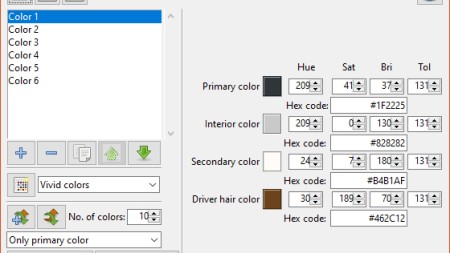
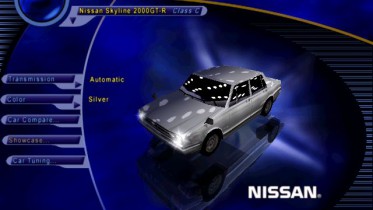
Visitor Comments
Yes, by installing python-3.8.10 for windows the tool runs perfectly fine using NFS_FCEPaintBooth.py directly. I think last supported Python version on XP would be 3.4.4. as far as compatibility goes, but havent tested that.
Okay, thanks - so Win7 upwards is suported. Great work AJ. Really like the CSV export feature. May i suggest to implement buttons to move a color upwards and downwards?
Anyways, thanks for sharing this - cool stuff
Error: You must be logged in to comment on this file.
Not registered yet? Register here. It only takes 30 seconds.
Forget your password? Find it here.