Recent activity on NFSAddons
Need for Speed High Stakes Downloads
NFSHS Vidwall/Showcase Toolkit
Description
AJ's NFSHS Vidwall/Showcase Toolkit
______________________________________________________
A small set of tools for easy vidwall and showcase creation for NFSHS
Contains:
-----------
-Vidwall/showcase files compiler, it uses FSHTool which is packed in the files
-A GIMP script that generates a vidwall from 2 layers, it works best under GIMP 2.8 (or a 2.10 with the 2.8 filters installed - which can be found here: https://www.gimpscripts.net/2020/11/filters-from-gimp-28-that-have-become.html) but it works fine under 2.10 as well.
-GIMP templates for photo album slides and banners.
How to use:
-----------
-Extract the files to some folder in your hard drive
-Edit the bmp files in the bitmaps folder accordingly (highly recommended to the templates provided)
-You can follow my EA-style vidwall tutorial here: https://nfsmodderscorner.blogspot.com/2018/04/nfshs-tutorial-creating-ea-styled.html
-Same for the photo album slides and banner here: https://nfsmodderscorner.blogspot.com/2023/01/how-to-make-nfshs-photo-album-banner.html
-Alternatively you can install the GIMP script for the vidwalls and follow these steps:
-Move the nfshs-vidwall.scm file to the scripts folder of your GIMP user data (in Windows, it's located in %APPDATA%\.gimp-2.8 for version 2.8 or %APPDATA%\GIMP\2.10 for version 2.10) . The script can be found under Filters > Artistic > NFSHS Vidwall
-Open GIMP and make a new 381x178 px (for normal vidwalls)/381x355 px file (for showcase vidwalls). Or open any of the existing images
-Paste your background image as a new layer, move/scale/rotate it as desired and then paste the logo as a new layer
-Run the script, adjust parameters and hit OK
-Save the vidwalls as 24-bit BMPS with with the "don't write color space information" option enabled
-Run the "compile.bat" file, and follow the prompts there.
-Generated files will be in the "output" folder.
Changelog
-
Version 1.2
uploaded March 25, 2023
AJ_Lethal uploaded a new version. The new file is 1.36 MB.
-expanded compiler to include photo album slides and banner
-included templates for photo album slides and banner
-new folder structure -
Version 1.0 Rev. A
uploaded January 13, 2023
AJ_Lethal uploaded a new version. The new file is 546.99 KB.
-fixed logo size feature -
Initial version
uploaded November 2, 2022
AJ_Lethal uploaded initial version. The original file is 0 B.
Random NFS Addon
Newest Addons
Latest Updates
- Lotus Motor Sport Elise '00
- Chevrolet Camaro Concept 2006
- 2024 Lamborghini Revuelto (Modloader/Addon)
- 2022 Ferrari 296 GTB (Modloader/Addon)
- 2000 Ferrari 360 Modena (Modloader/Addon)
- 2019 Honda NSX GT3 Evo (Modloader/Addon)
- 2015 Volkswagen XL Sport (Modloader/Addon)
- 2015 McLaren 650S GT3 (Modloader/Addon)
- 1988 Jaguar XJR-9 (Modloader/Addon)
- 2018 Toyota GR Supra Racing Concept (Modloader/Addon)




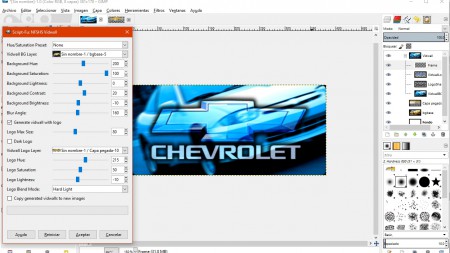

Visitor Comments
Error: You must be logged in to comment on this file.
Not registered yet? Register here. It only takes 30 seconds.
Forget your password? Find it here.