Recent activity on NFSAddons
Need for Speed High Stakes Downloads
NFSHS Hidden FEDATA Flag Editor
AuthorAJ_Lethal
Added On
September 10, 2022
Views
5,235
Downloads
177
Version
High Stakes
File Size
6.95 KB
Favorited
1 times
Additional Screenshots
Description
A small Cheat Engine table/Python script to edit a few "hidden" FEDATA flags that change things such as:
- enabling/disabling car color selection
- disabling/enabling showing the interior/driver in software renderer (aka: open top flag)
- changing visible engine position for smoke/fire effects on crashes
- setting DLC (savedata\cars) flag for the car
How to use (Cheat Engine version):
- Make sure you have Cheat Engine 7.0 or later installed
- Open the FEDATA Hidden Flag Editor.ct file
- Go to File > Open File (Ctrl+Shift+O) and open your FEDATA file you want to edit
- Change the flags as desired and save the file with File > Save File (Ctrl+Shift+S)
How to use (Python version):
- Make sure to have Python 3 installed (tested with Python 3.8 and 3.10 versions)
- On Windows:
- If you have Python 3 as your default Python instance, just double click the NFSHS_FedataHFlagEdit.py file
- Alternatively, open a Powershell/Command Prompt window in the folder you have the NFSHS_FedataHFlagEdit.py file and type 'py NFSHS_FedataHFlagEdit.py' and press Enter
- On Linux:
- Make the NFSHS_CheatEnabler.py file executable by opening a Terminal window in the folder you have the NFSHS_FedataHFlagEdit.py file, then type 'chmod +x NFSHS_FedataHFlagEdit.py' and type Enter
- If you have Python 3 as your default Python instance, just double click the NFSHS_FedataHFlagEdit.py file
- Alternatively, open a Terminal window in the folder you have the NFSHS_FedataHFlagEdit.py file and type 'python3 NFSHS_FedataHFlagEdit.py' and press Enter
- Click on Open to open a FEDATA file, select your flags then click on Save or Save as to save your file.
Changelog
-
Version 1.4
uploaded July 21, 2025
AJ_Lethal uploaded a new version. The new file is 1 B.
- fixed values for CT version
- changed description of special flags -
Version 1.3
uploaded March 11, 2025
AJ_Lethal uploaded a new version. The new file is 6.98 KB.
all versions:
- added DLC (savedata\cars) toggle
Python version:
- some UI and file handling tweaks
- now it will check for unsaved changes and prompt to save on closing or opening a new file -
Version 1.1 Rev. A
uploaded March 4, 2025
AJ_Lethal uploaded a new version. The new file is 3.23 KB.
uploaded correct file (oops) -
Version 1.1
uploaded February 28, 2025
AJ_Lethal uploaded a new version. The new file is 765 B.
-added Python script version -
Initial version
uploaded September 10, 2022
AJ_Lethal uploaded initial version. The original file is 0 B.
Random NFS Addon
Newest Addons
- MWRemixed 1.4 (Final Edition)
- Mazda Miata MX-5 (ND) Speedster Concept
- NFS Most Wanted 100% complete career
- FZR 2000
- Hot Wheels Manga Tuner™
- Need For Speed Autumn Road Texture 1.0
- 1969 Pontiac Firebird Trans Am (Addon)
- Best Disturbed Song In NFS MW 2005
- NFS 2015 GARAGE
- Need for Speed Most Wanted (2005) - Save Game | 100% Complete Game (plus extras)
Latest Updates
- Mazda Miata MX-5 (ND) Speedster Concept
- BMW M3 GTR (NFS Heat / Unbound Edition)
- BMW M3 GTR (NFS Heat / Unbound Edition)
- Rivals E3 Mod
- Neon City Bay 2025
- Cop/Police Super SUVS COPSUVBF (ADDON)
- 2023 Oracle Red Bull Racing RB19
- NFS.onl Software: kickStart Netplay Launcher & Lap Recorder
- 1973 Pontiac Trans Am SD-455
- 1973 Pontiac Trans Am SD-455

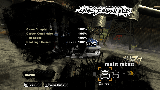




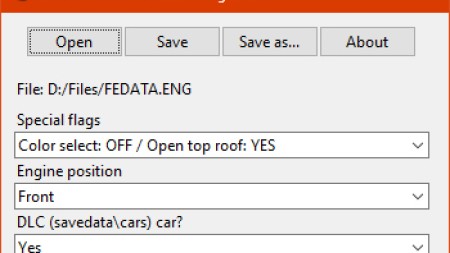

Visitor Comments
Error: You must be logged in to comment on this file.
Not registered yet? Register here. It only takes 30 seconds.
Forget your password? Find it here.