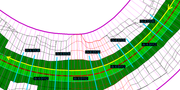Quote from: pete9516 on Jun 15, 2024, 7:57 AMOr things like police cars not making u turns in tunnels?
I found out why cops don't do U turns in tunnels. I did some testing and when the VRoad point in T3ED has "Chrome/Weather" column is set to "2" ( low chrome and always dry road ) the cops didn't do U turn. However, when is set to "anything else" ( i tested the first 16 numbers , high chrome and road depends on weather ), the cops do U turns in the tunnels.
The only chance to fix this problem is probably to find the address, that prevents Cops do U turn and change it in EXE file.
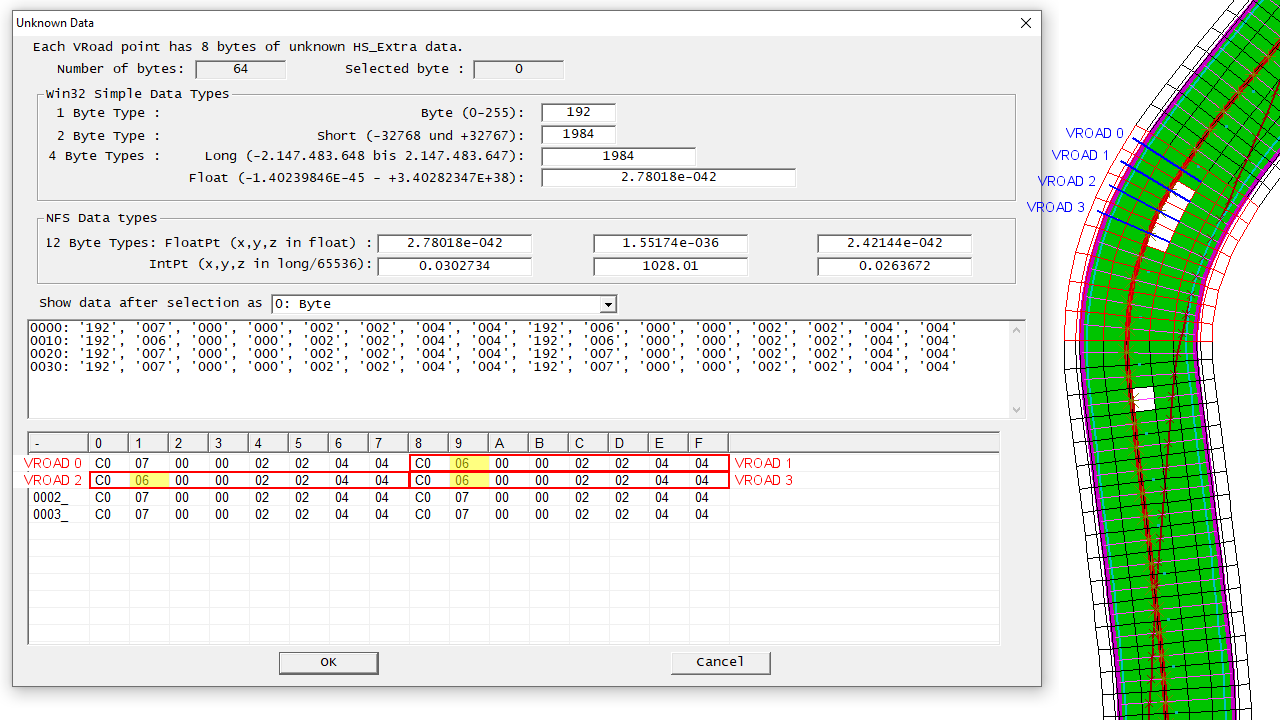
 . I didn't do whole track, just 1 or 2 blocks.
. I didn't do whole track, just 1 or 2 blocks.